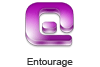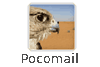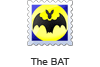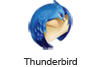Batch Delete Duplicates From MBOX Files
MBOX Deduplication Wizard is a professional-grade solution that offers the complete removal of duplicate MBOX items without errors or failures. Additionally, the toolkit ensures that the original MBOX files are not damaged during the entire process.