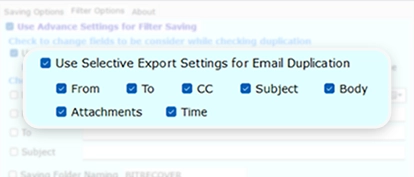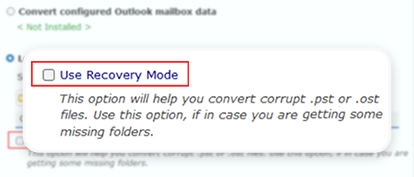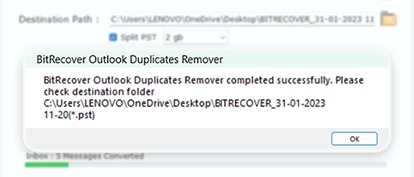Automatically Configure Outlook Profile
Outlook Duplicate Email Remover software does not give any trouble to the user to upload the Outlook profile mailbox data as this software automatically configures the Outlook profile. After this user does not need to find the path of Outlook mailbox data. If you have an Outlook account configured in your system then you can select the "Convert configured Outlook mailbox data" option in the software.