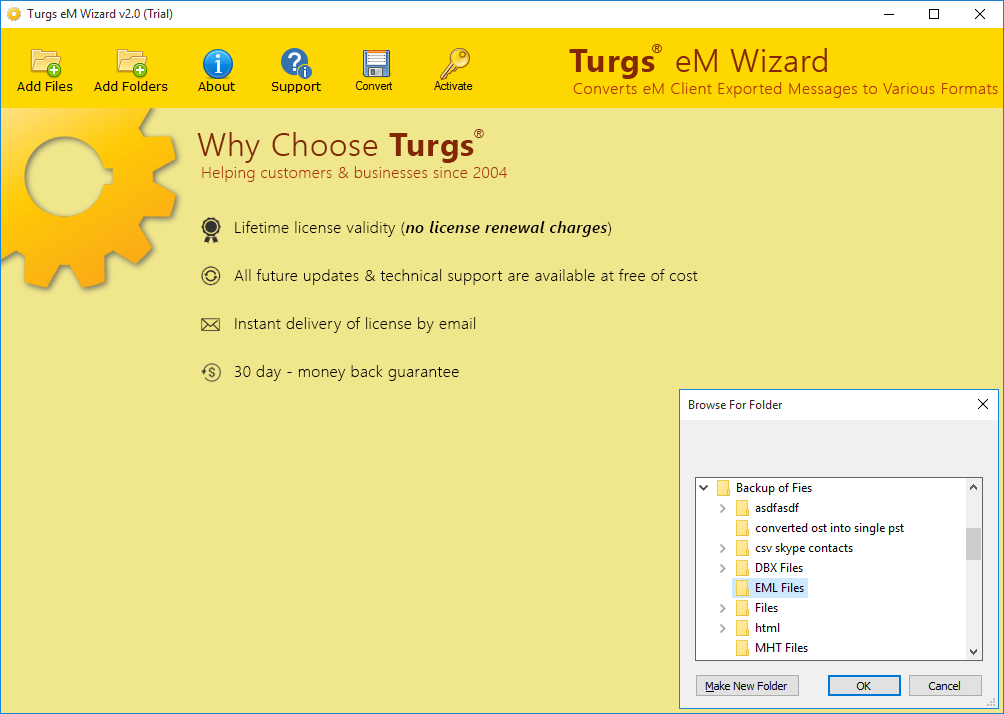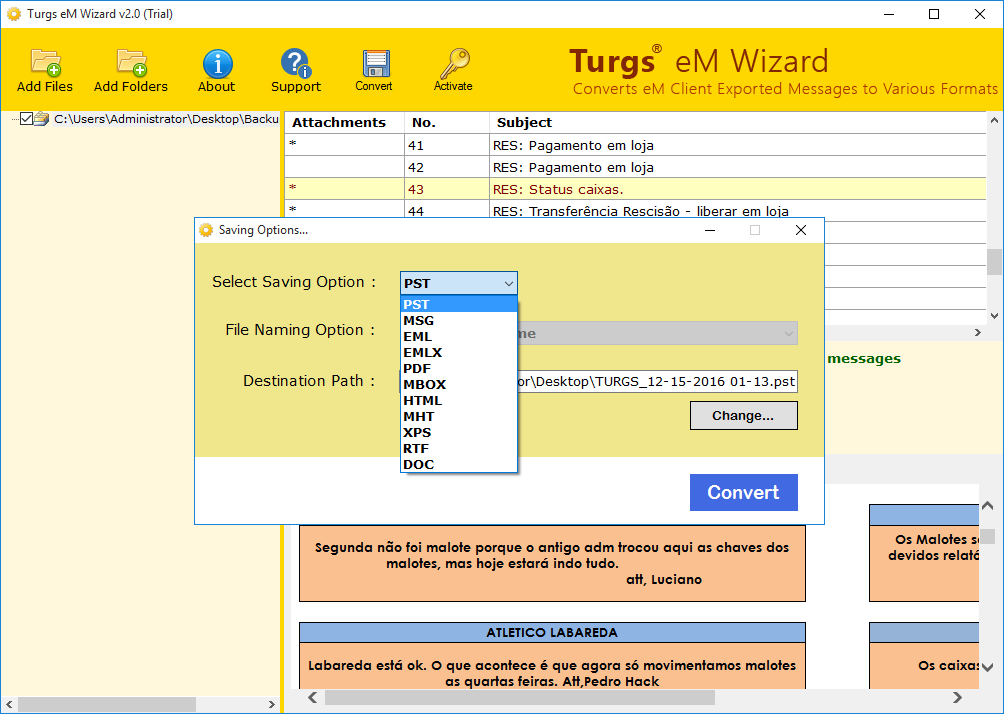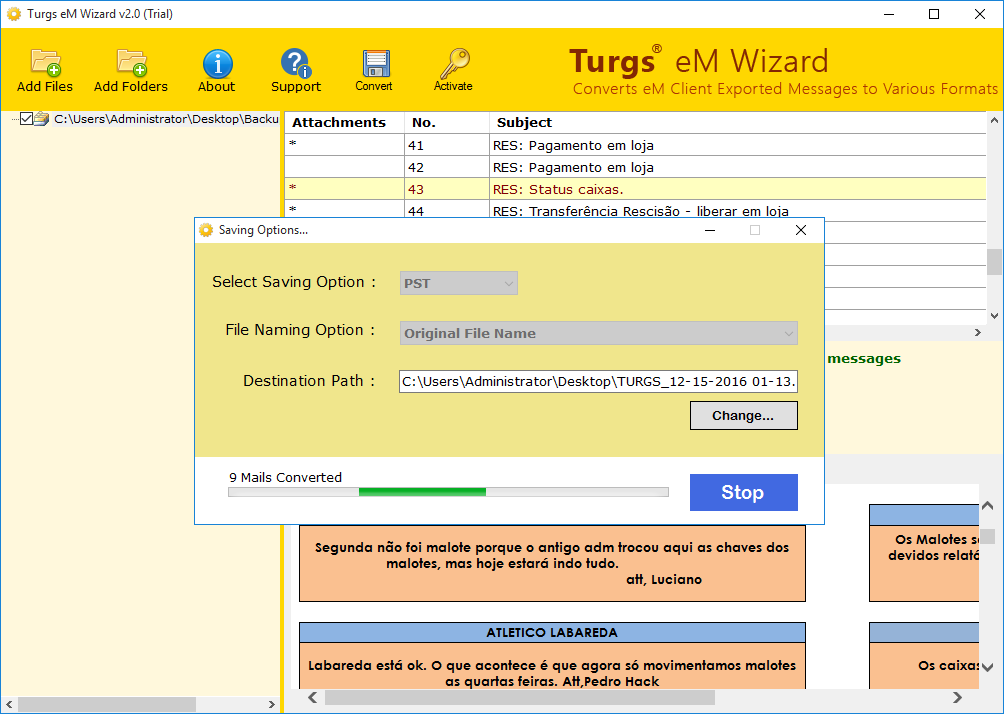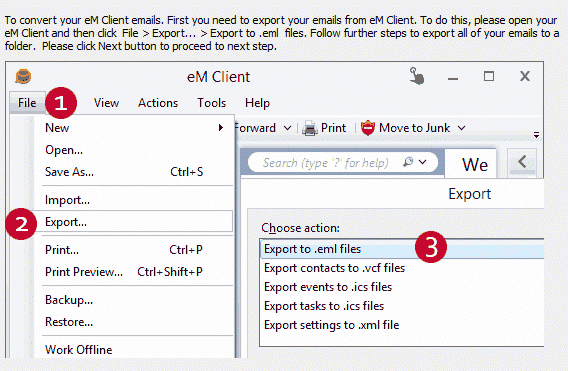eM Client Converter Wizard
Convert eM Client to Outlook PST with attachments
- Offers Dual options to select multiple eM Client files for conversion.
- Batch convert eM Client to PST, PDF, MSG, EML, MBOX, EMLX, DOC, etc.
- Permits to Export eM Client to Thunderbird, Windows Live Mail.
- Allows to migrate eM Client to Outlook 2019, 2016, 2013, 2010, 2007.
- Archive eM Client Mail to document formats: HTML, MHT, XPS, etc.
- Quickly Repair corrupted eM Client Email database before conversion.
- Free eM Client Converter demo version to evaluate tool’s functionality.
Compatible with all latest Windows OS
* Download free eM Client Converter demo version to analyze the tool's conversion capabilities as it exports first 25 emails from each folder. For complete conversion, you have to order full activation key of software.