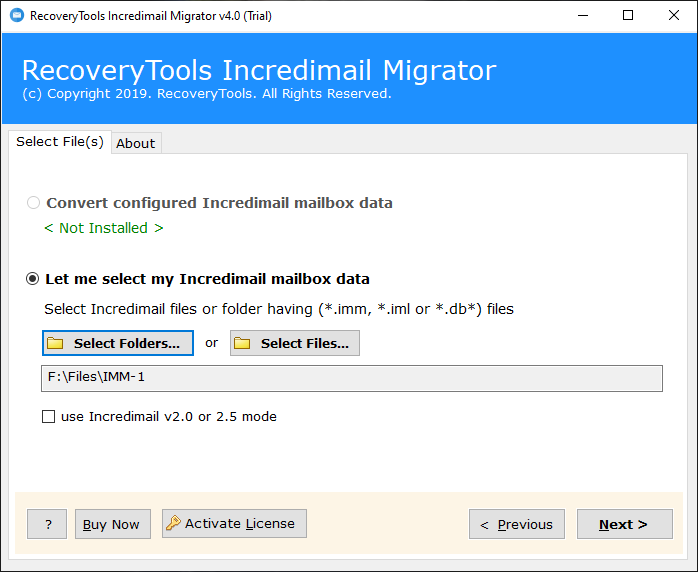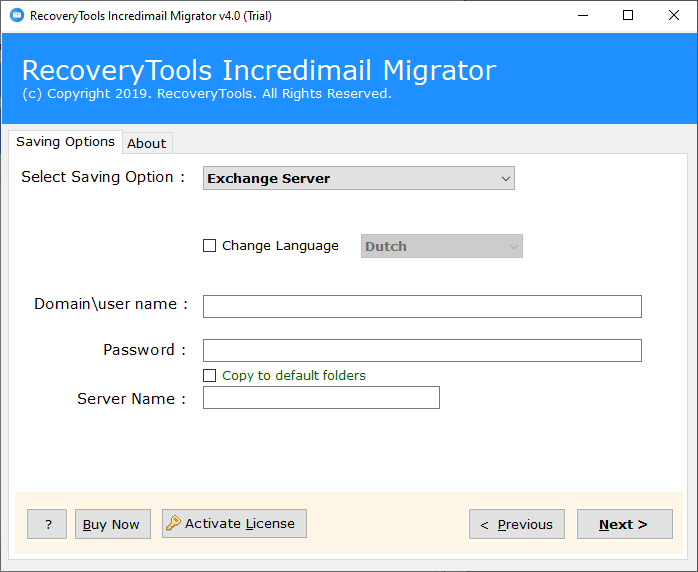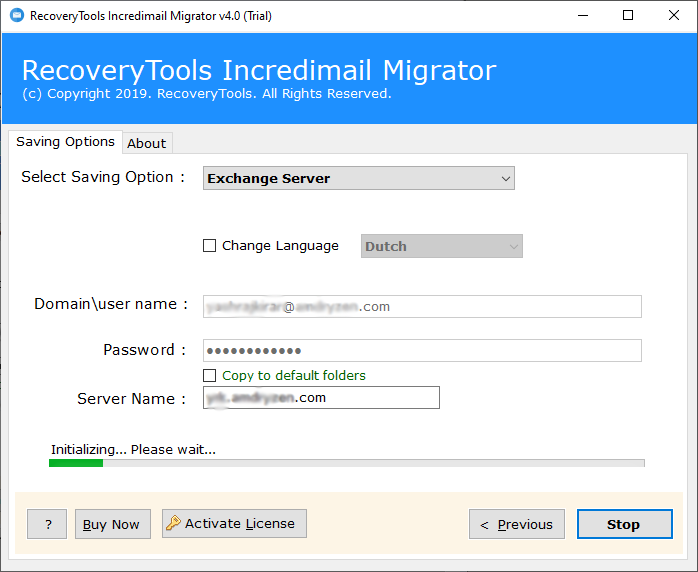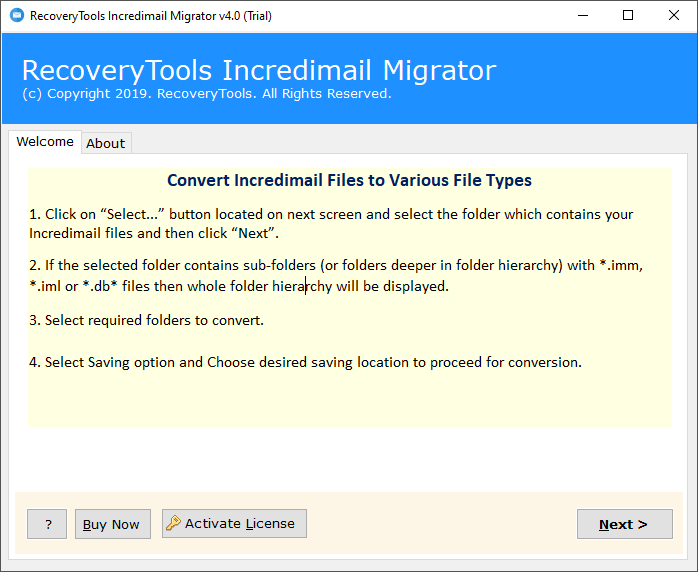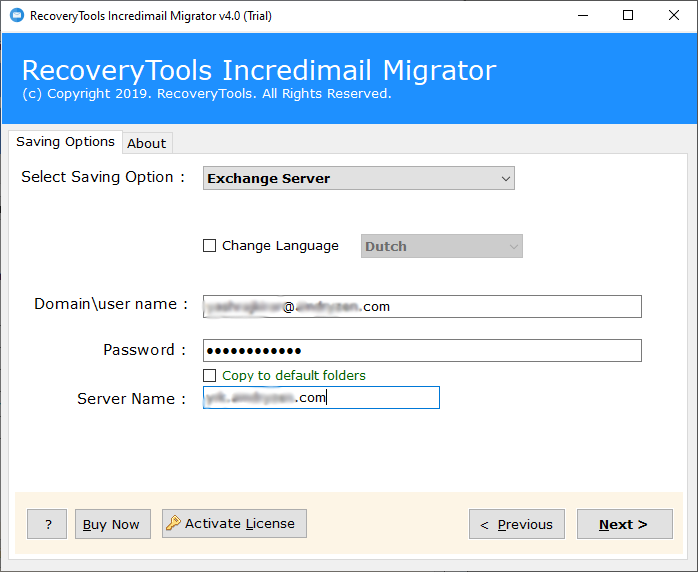IncrediMail to Exchange Migration Tool
(Export IncrediMail Emails to Exchange 2019, 2016, 2013, 2010, 2007)
- Migrate IncrediMail to Live Exchange Server (Hosted & On-Premises).
- Export emails from IncrediMail mailbox to Exchange Online account.
- Transfer multiple IncrediMail profiles & email account to Exchange.
- Maintain folder hierarchy & email properties throughout the process.
- Simple & direct migration of IncrediMail IMM, IML, CAB to Exchange.
- Support all versions of IncrediMail including IncrediMail 2.5 or 2.0 mode.
- Select IncrediMail mailbox automatically & manually with dedicated options.
Compatible with all latest Windows OS
*The demo version provided by Turgs is an easy option to analyze the conversion option before investing in the licensed edition. The trial edition provides an option to export the first 25 emails from IncrediMail to desired format.