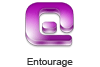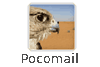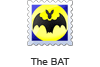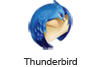Convert MBOX to NSF (Lotus Notes Format)
Turgs MBOX to NSF Wizard lets you convert complete MBOX items to Lotus Notes file format. In just few simple steps you can perform import mbox to nsf process with its all properties. It supports all MBOX files generated from any server/ email client such as Google Takeout, Mac Mail, etc.