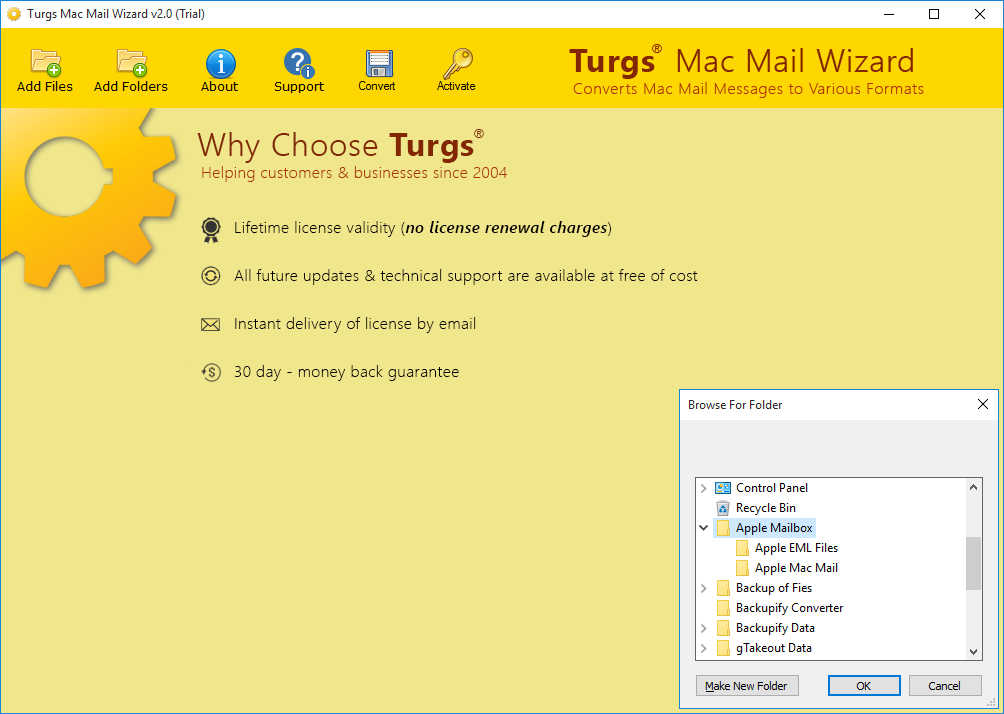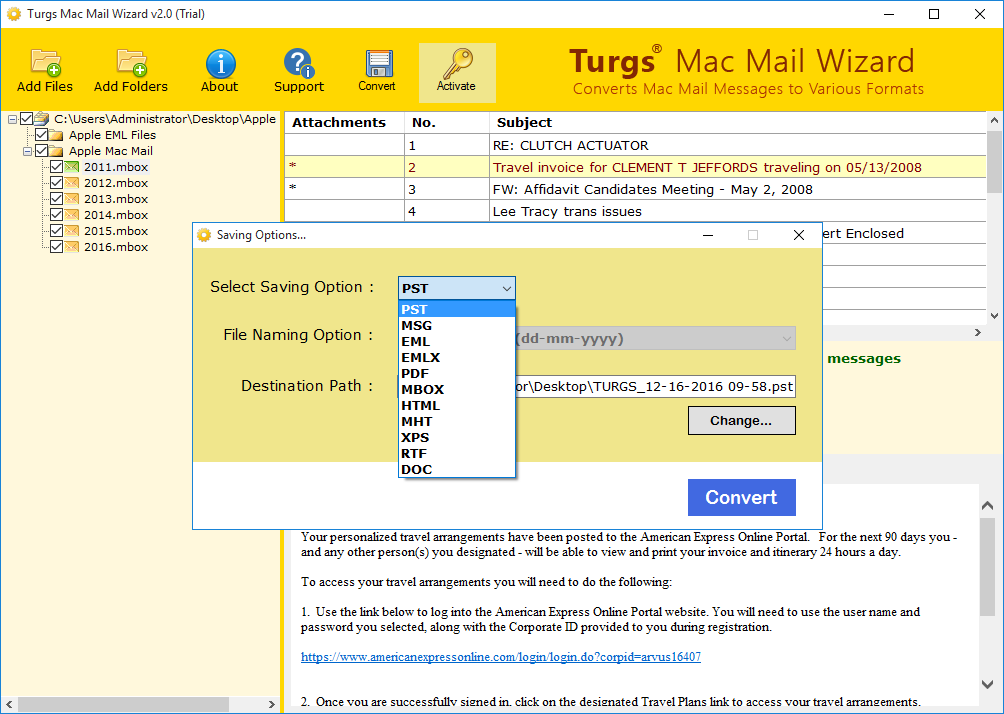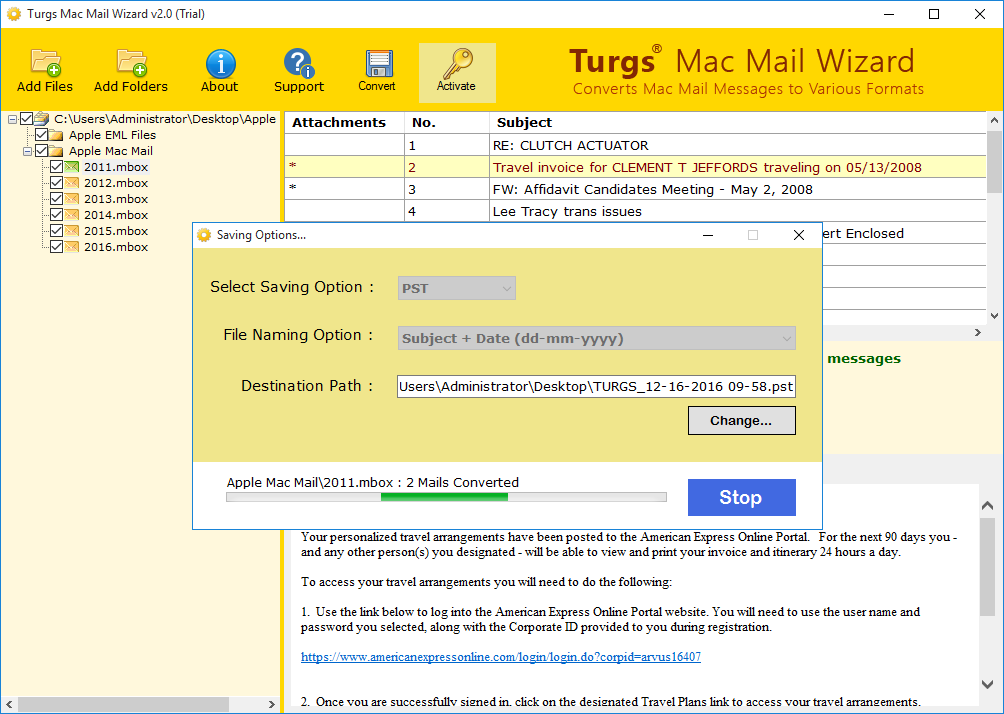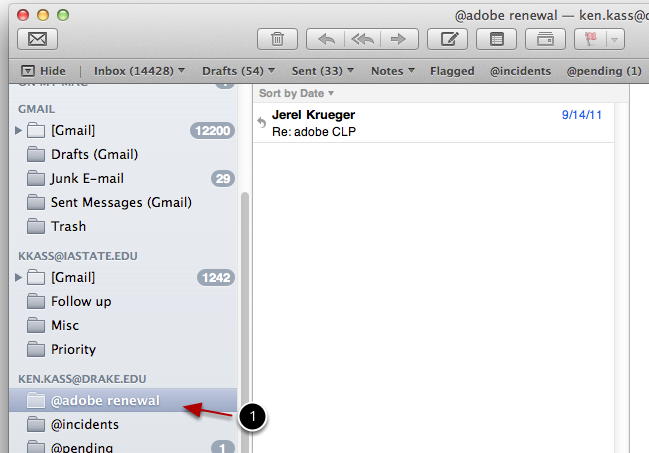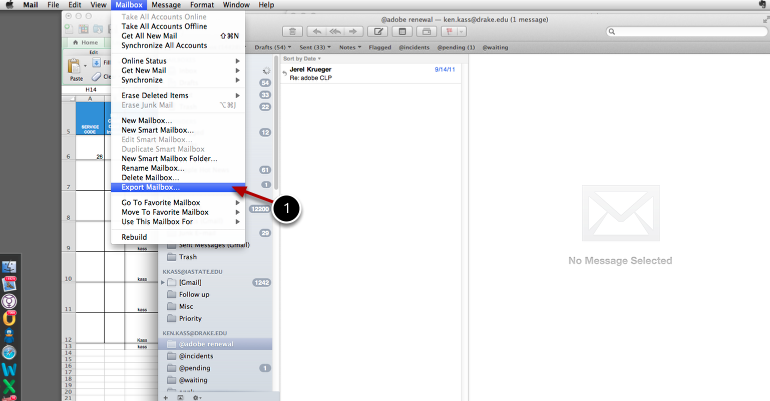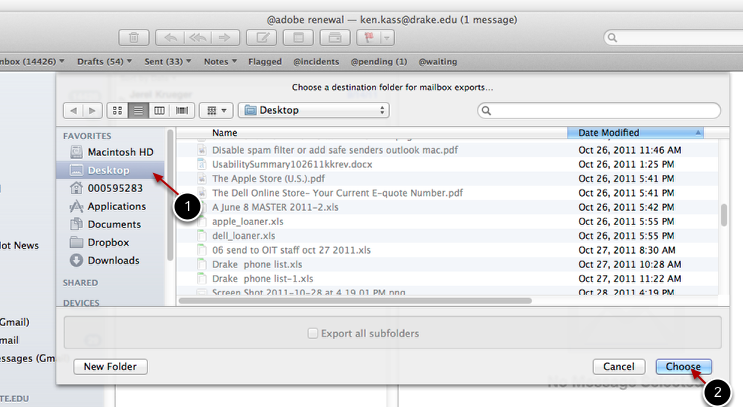All-in-One Mac Mail File Converter
Converts Mac (Apple) Mail Files to Outlook PST or Other File Formats
- Complete Mac Mail to Outlook solution.
- Convert Mac Mail MBOX/EML files to 10+ formats.
- Merge multiple Mac Mail MBOX and EML files.
- Bulk conversion option for multiple files.
- Repair corrupted Mac Mail database.
- Free preview to check data integrity.
Compatible with all latest Windows OS
* Free demo version to generate preview and export first 25 items.
* Safe & Secure Virus Total Safety Score: 100%