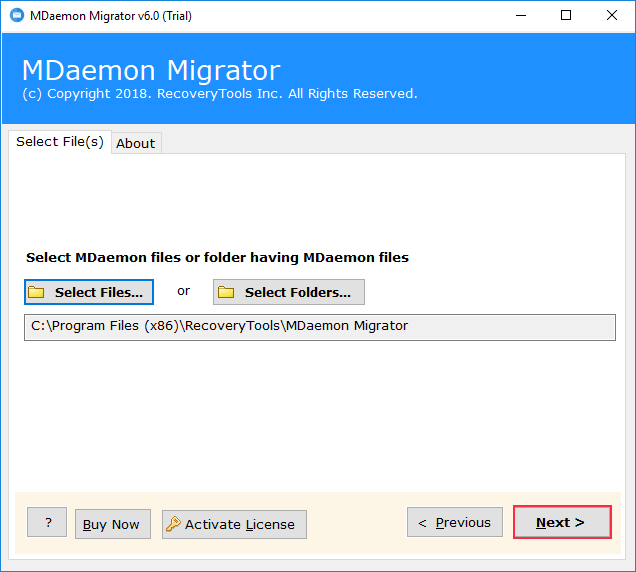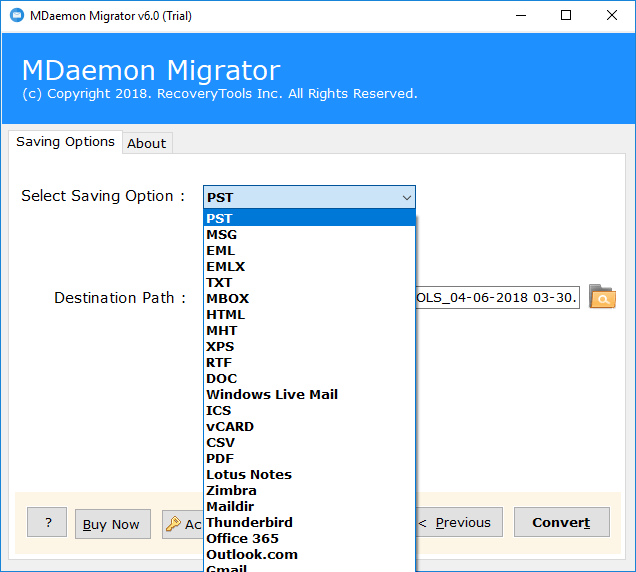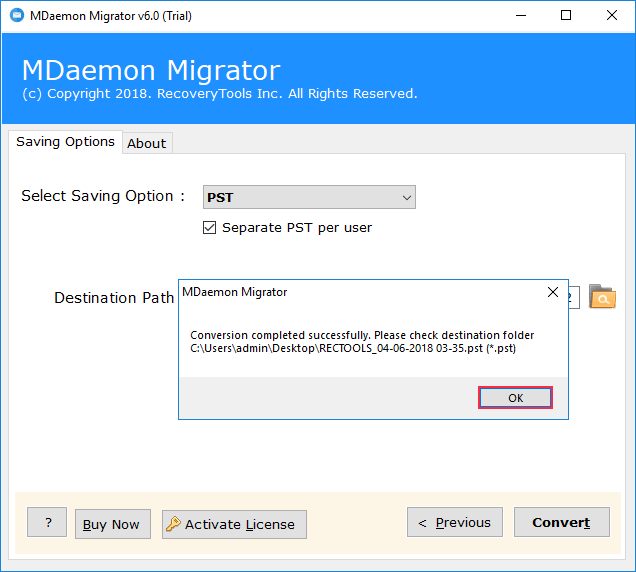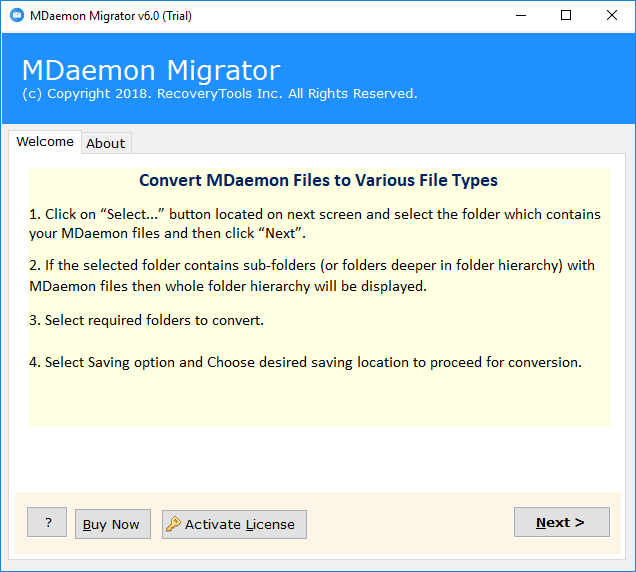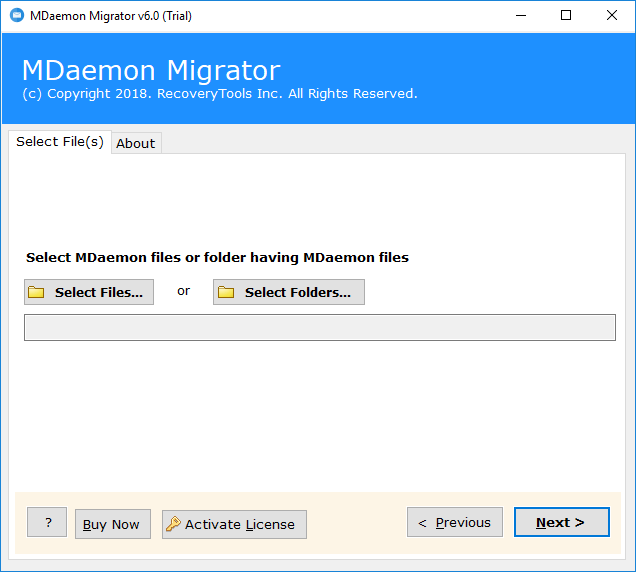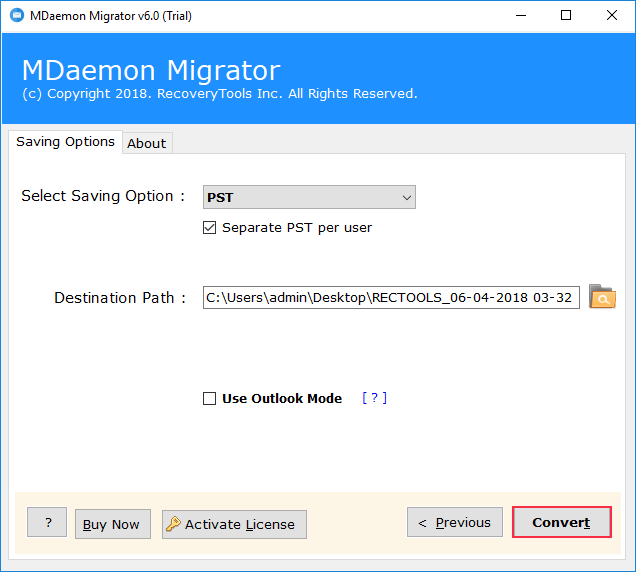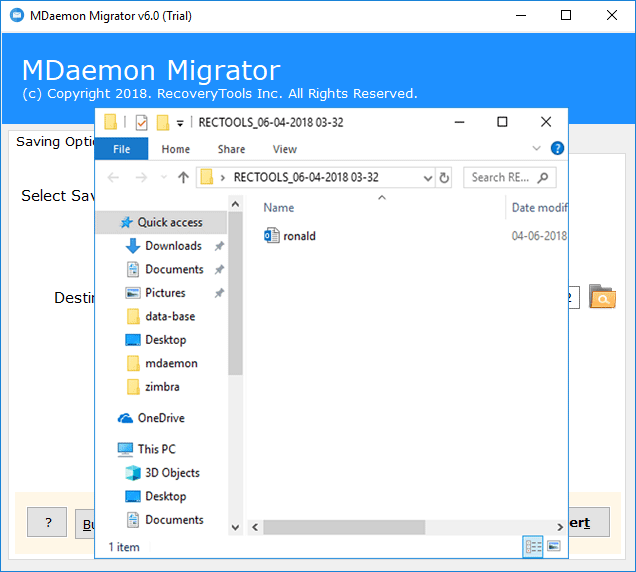MDaemon Converter Wizard
(Export MDaemon Emails, Contacts, Calendars, Mailboxes)
- Batch Export MDaemon Mailboxes Emails, Contacts, Calendars, etc.
- Easily Import MDaemon Emails to Multiple Webmail Accounts.
- MDaemon Converter to Migrate MDaemon to Another Server Directly.
- Export MDaemon Emails to 25+ File Formats PST, MBOX, EML, etc.
- Retain MDaemon Email Properties & Folder Hierarchy Structure.
- Directly Transfer MDaemon to Thunderbird, Zimbra, Live Mail, etc.
- MDaemon Converter Export Contacts to Standard vCard or CSV.
- Export MDaemon Emails by Multiple Additional Filter Options.
Compatible with all latest Windows OS
***Download the MDaemon Migrator tool's demo version to export few emails from MDaemon to the selected format. For complete MDaemon mailbox conversion, purchase a license key to activate the software.