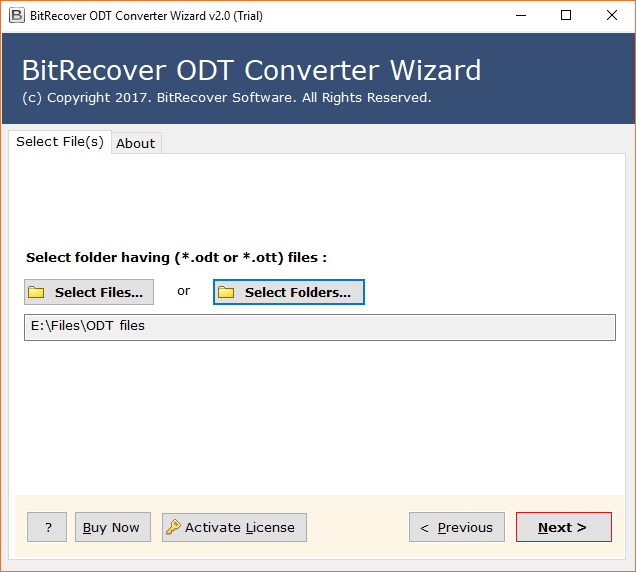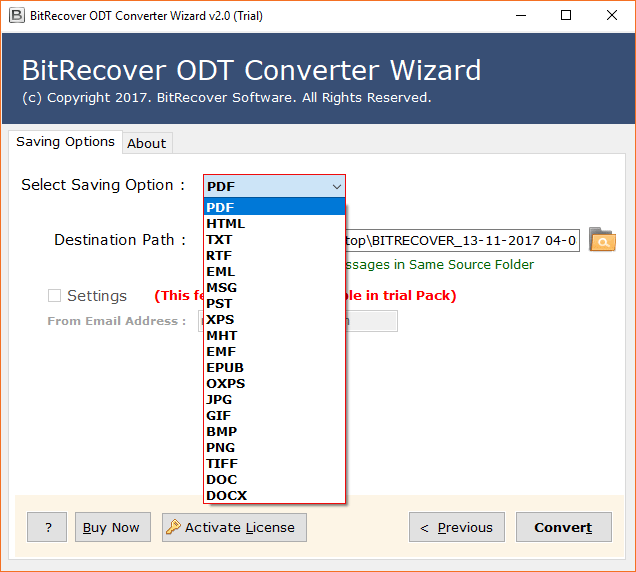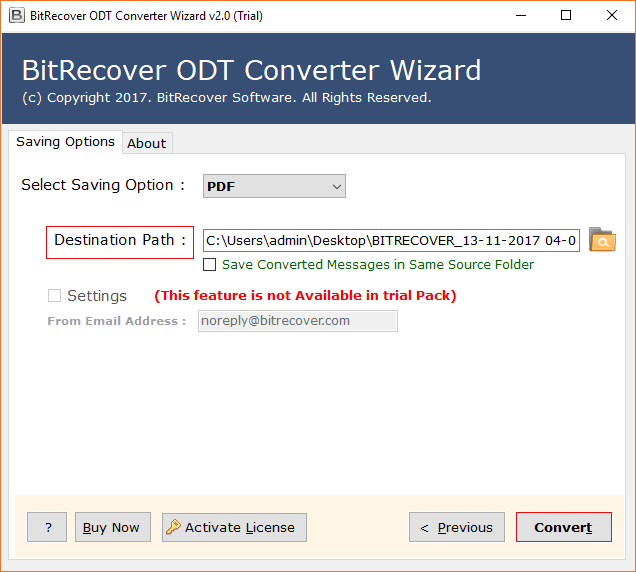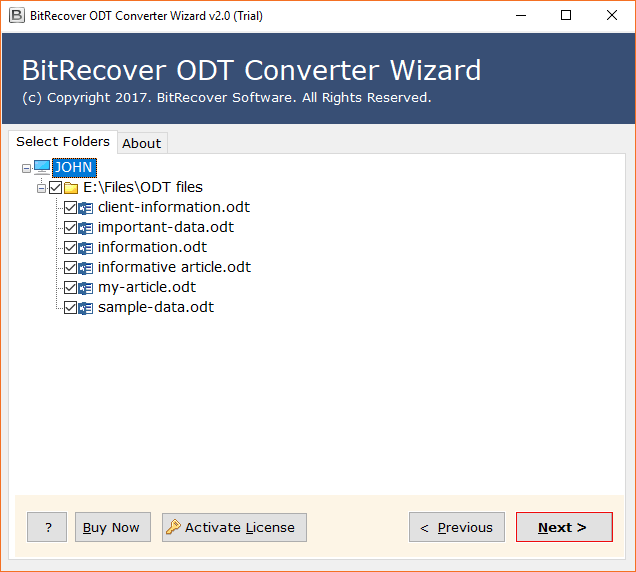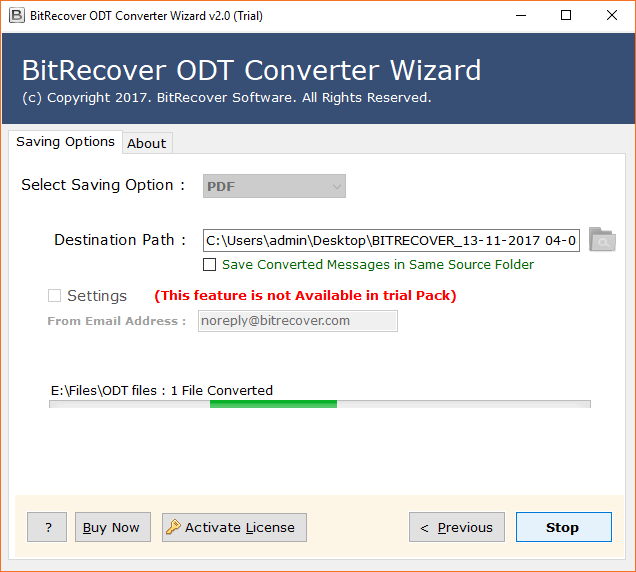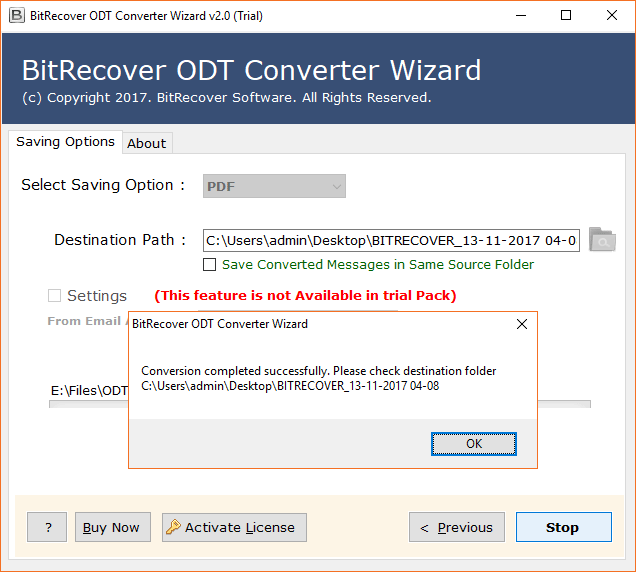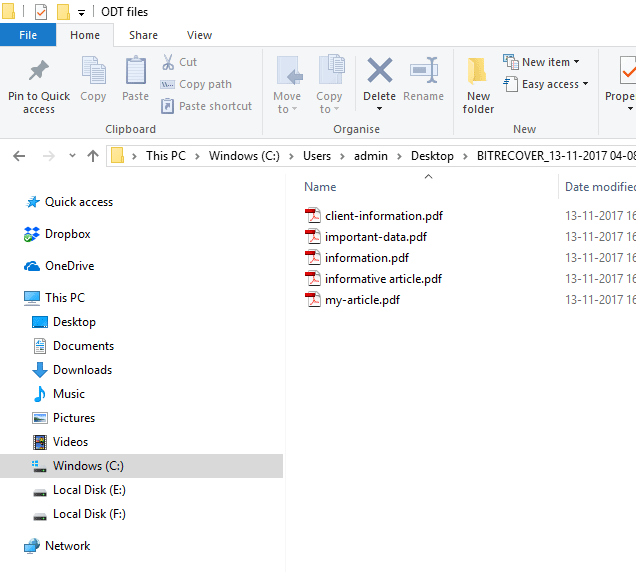All-in-One ODT Converter Wizard
(OpenOffice documents conversion utility to convert ODT to PDF, ODT to MS Word DOC and ODT to HTML in easy steps)
- Convert ODT to PDF,Word, EML, and other formats.
OpenOffice converter is one of the best and reliable tool for Open Office export to PDF, Open Office export to DOCX and Open Office export to HTML. Also it can convert OpenOffice to PDF, OpenOffice to Outlook PST, OpenOffice to MSG, OpenOffice to DOCX formats, OpenOffice to XPS, OpenOffice to EML, OpenOffice to TXT, OpenOffice to HTML, OpenOffice to OXPS, OpenOffice to JPG, OpenOffice to GIF, OpenOffice to PNG, OpenOffice to DOC, etc.
- Hassle free and effortless solution to export ODT files
- Proficiency to do bulk Open Office ODF file migration
- Option to create separate and combine resultant PDF
This ODT converter provides option to create separate or combine outputted PDF document. Suppose someone select 100 ODT files to convert into PDF format then software allows to create 100 PDFs for each ODT as well as 1 single combine PDF file for 100 ODT.
- Maintains all information of ODT file after conversion
- Standalone and safest way to export OpenOffice PDT
This OpenOffice converter is standalone software which means it does not require any external application i.e. LibreOffice, Adobe and MS Word to perform the conversion process i.e. ODT to PDF, ODT to DOC and ODT to HTML. It is known as safest software to convert LibreOffice files because it gives 100% accurate result without loss of quality.
Compatible with all latest Windows OS
* Download the free version of ODT Converter Wizard. This reliable ODT Exporter Tool will let you convert ODT to PDF, ODT to DOCX and ODT to HTML 25 files for each file format absolutely free with watermark. For unlimited ODT files conversions without watermark, you need to switch over the ODT Exporter Tool - Pro Version. With the help of ODT Exporter Tool - Pro Version you can convert unlimited files of any size from ODT to PDF, Word and HTML.