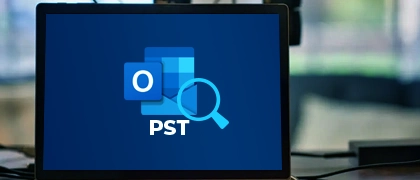Import Multiple PST Files at Once with Complete Data
This functionality is developed by keeping the users at the centre, who feel clustered with multiple PST files. Now, using this improved Smart Outlook PST import software user can import multiple PST files at once with complete data. Such as emails, contacts, calendars, contacts, tasks, groups, etc.