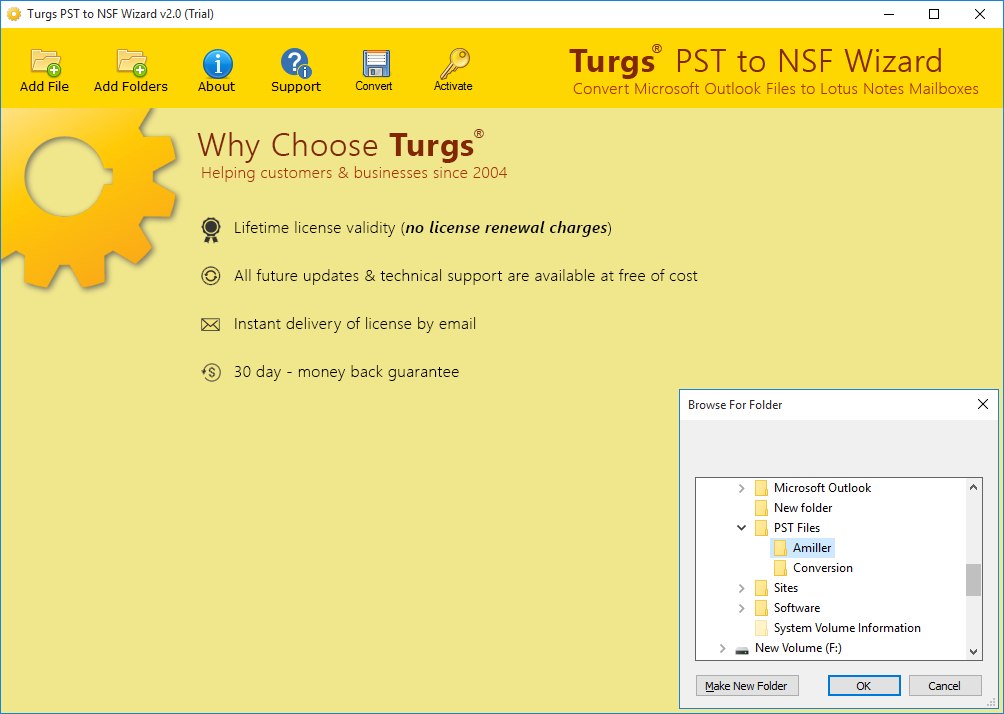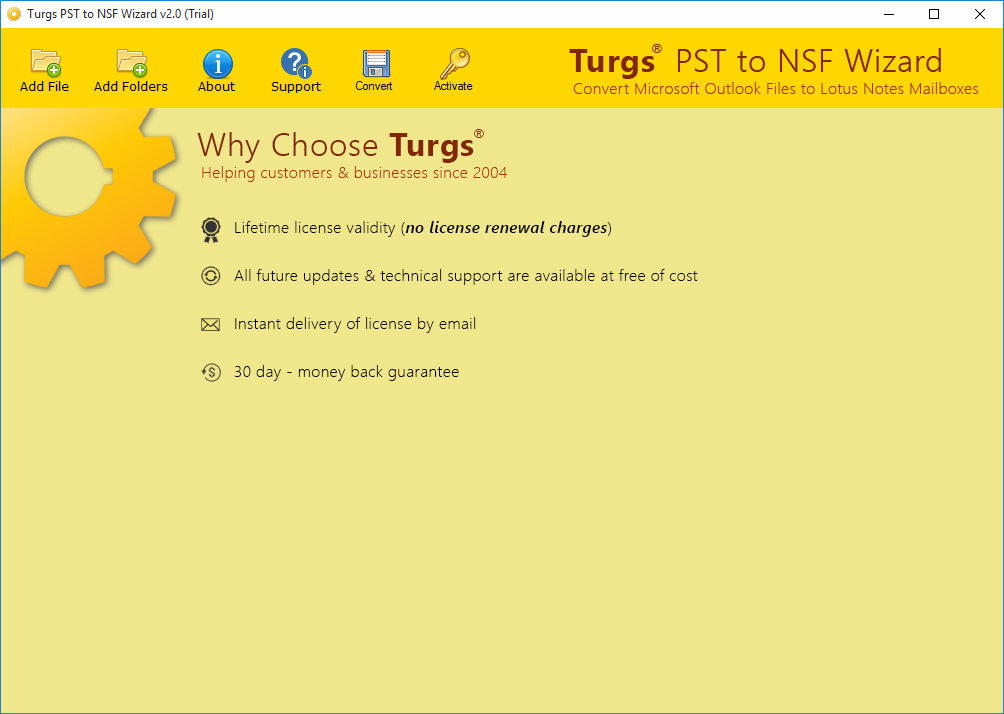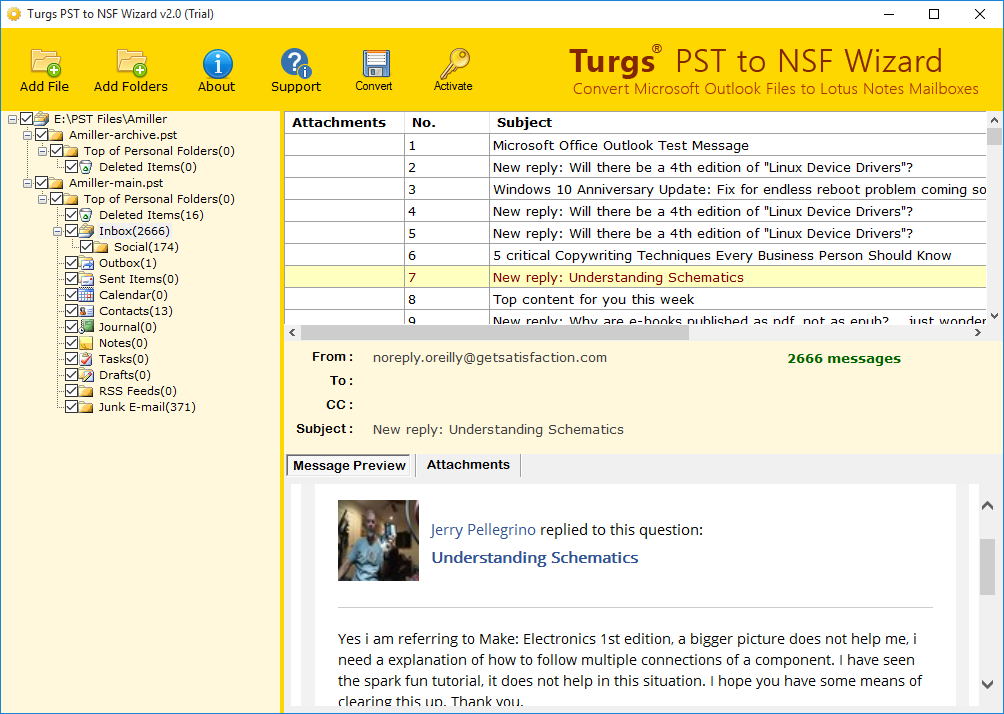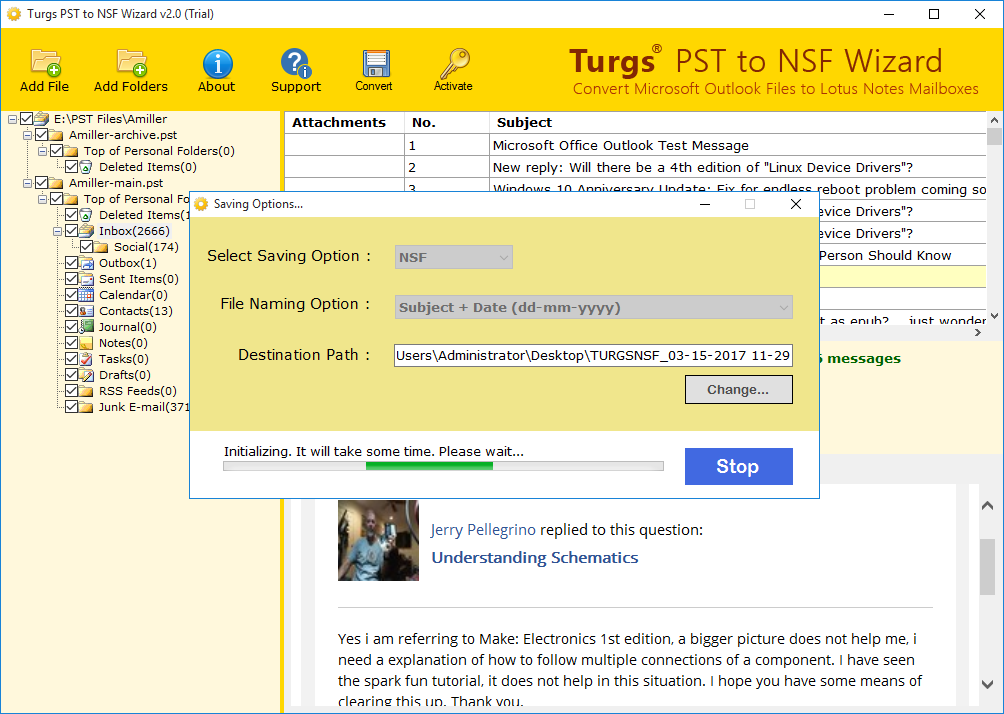Product Guide - Screenshots
Complete Step-by-Step Process to Convert PST to NSF Lotus Notes Format
There are two options to browse single or multiple PST files.
- Add File: To convert single PST file, choose this option and select PST file.
- Add Folders: To convert PST files in batch mode, this option will allow you to browse multiple PST files at once.