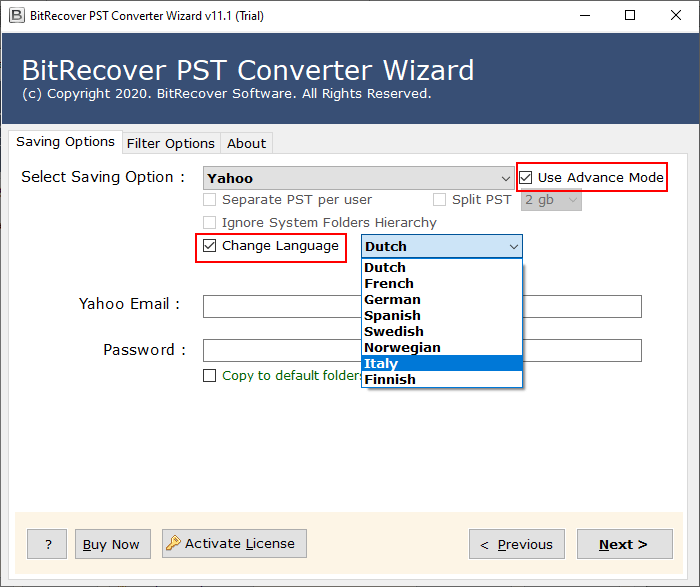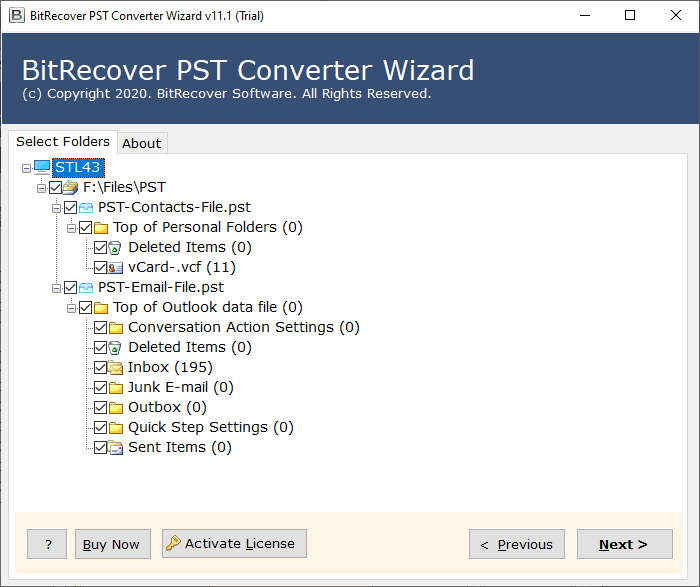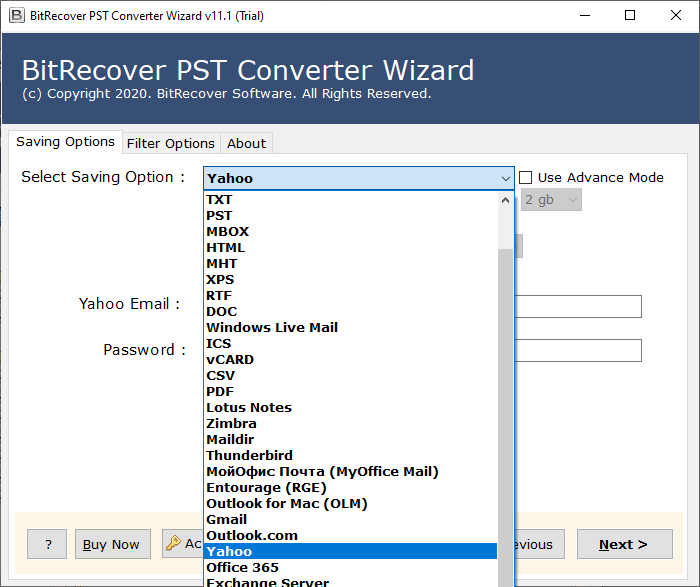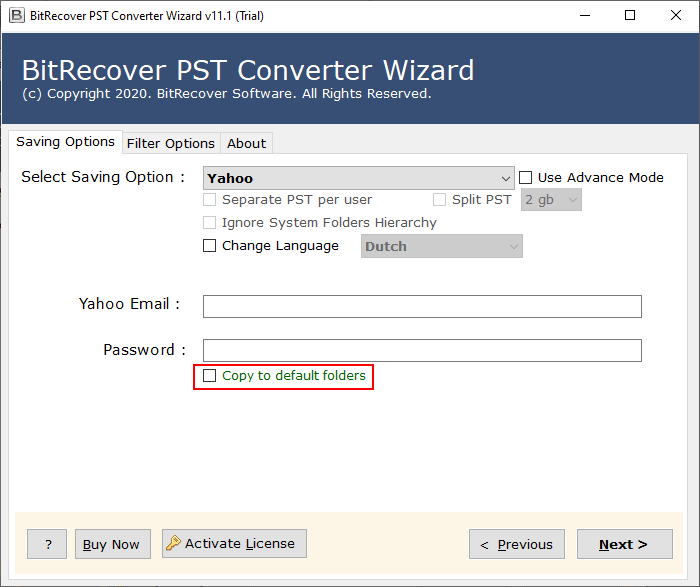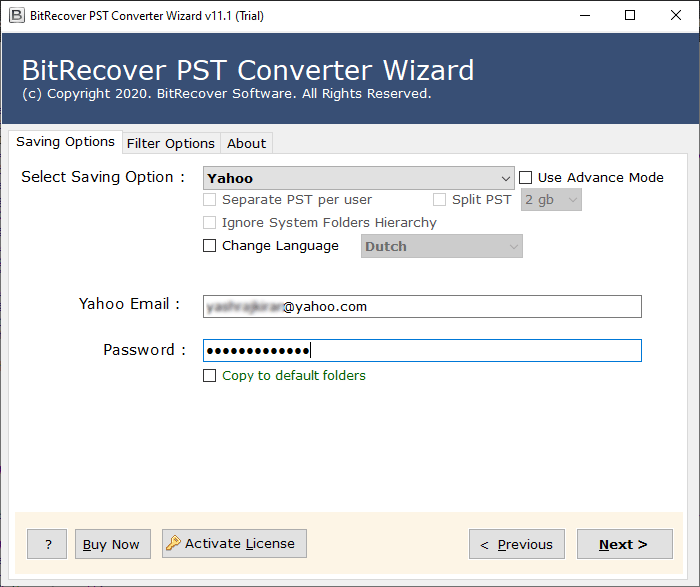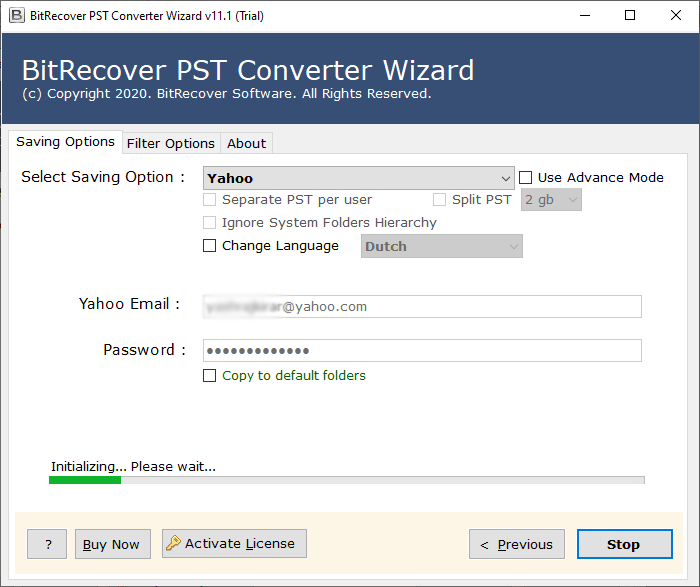Product Guide - Screenshots
Complete Step-by-Step Process to Import PST Files to Yahoo Mail Account
After Complete Installation Process, Run Outlook PST to Yahoo Import Wizard on all Microsoft Windows Platform including Windows 10, Windows 8.1, Windows 8, Windows 7, Windows Vista, Windows XP, Windows Server 2019, Windows Server 2016, Windows Server 2012, Windows Server 2008, etc. below versions.
Note: - It is a client computer application, which acts as a client application on the Windows Server platform.
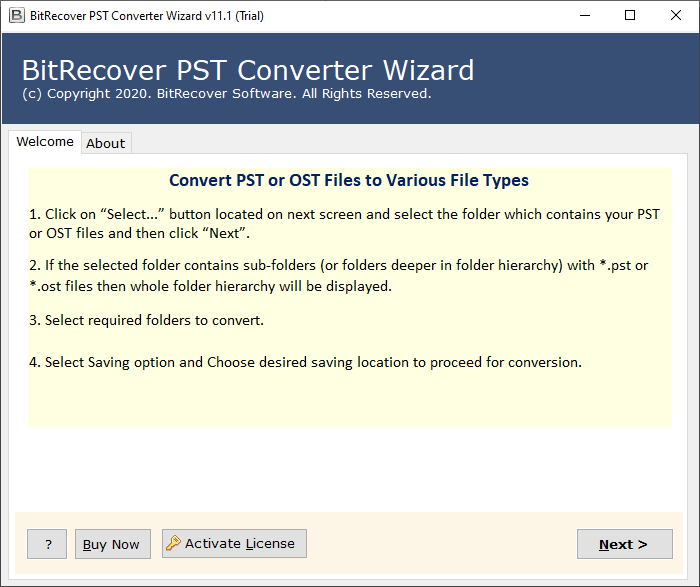
The software provides advance PST selection options such as: -
Convert Configured Outlook Mailbox Data: - If you have already install Microsoft Outlook client on your system, then the software automatically selects the Active or Orphan PST files.
Select Files or Choose Folder Options: - These options are useful when you manually select PST files. Both options are used to select single as well as multiple PST files simultaneously.
Note: - Use Recovery Mode: - This option is useful when you select corrupted, damaged or inaccessible PST files in the software panel.
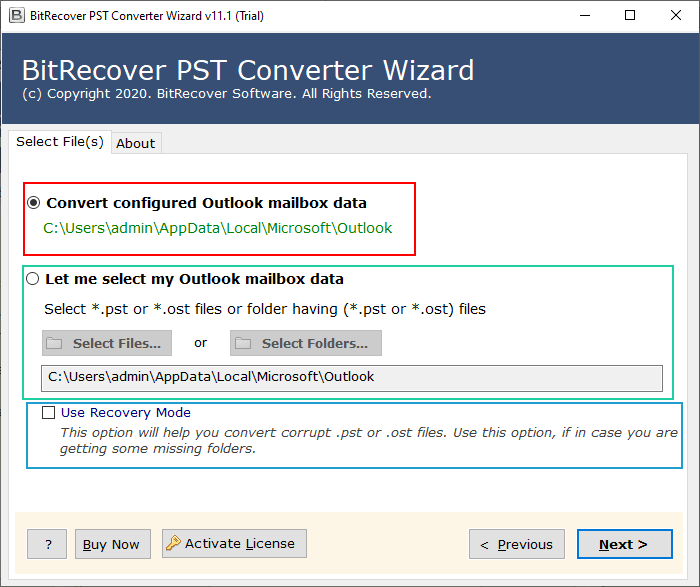
Change Language Options: - The software provides options to change or translate the current email language to another language.
Use Advance Mode: - This option allows you to ignore connectivity issues when you log in with a Yahoo Mail account.