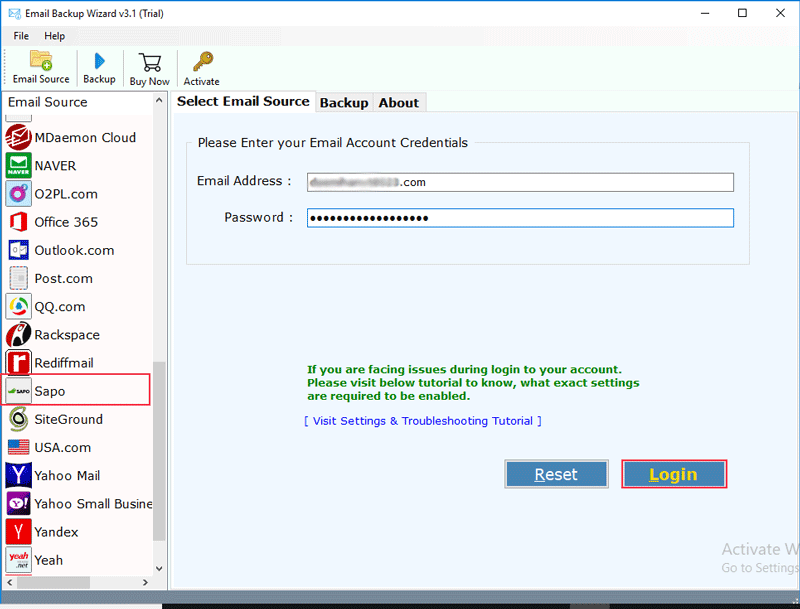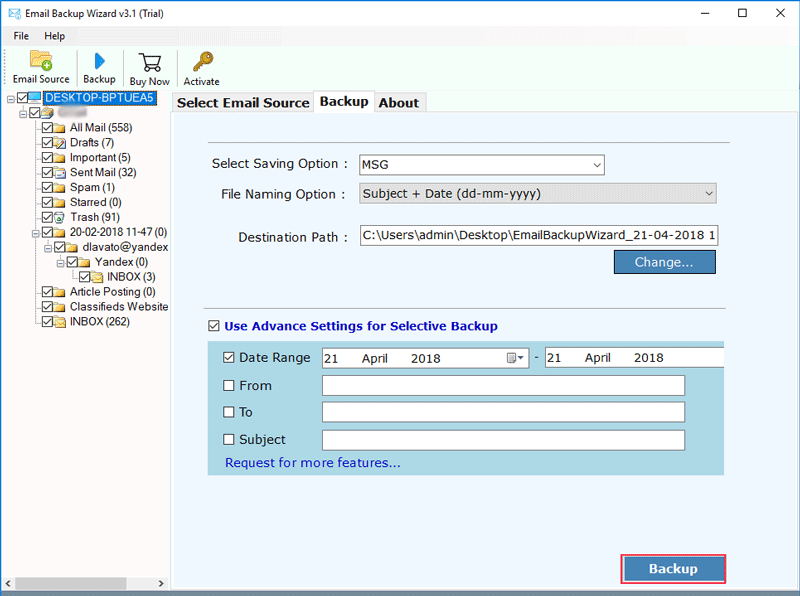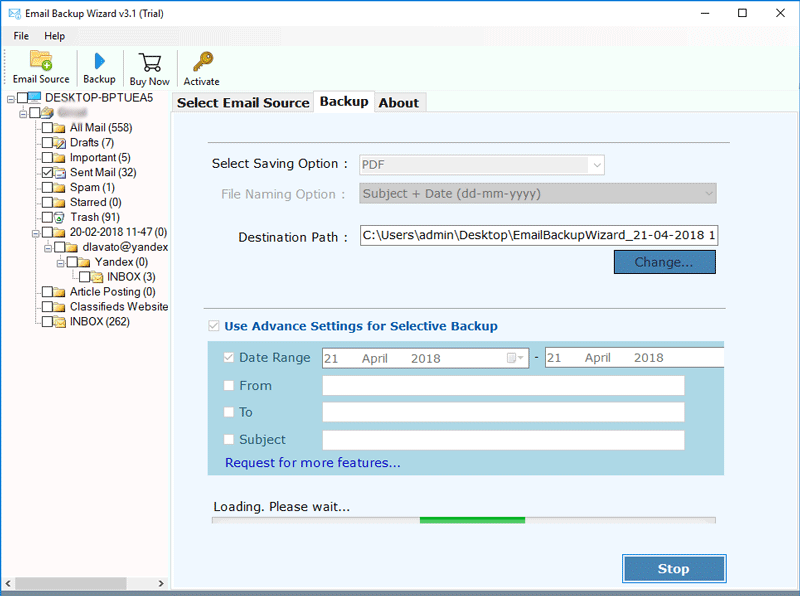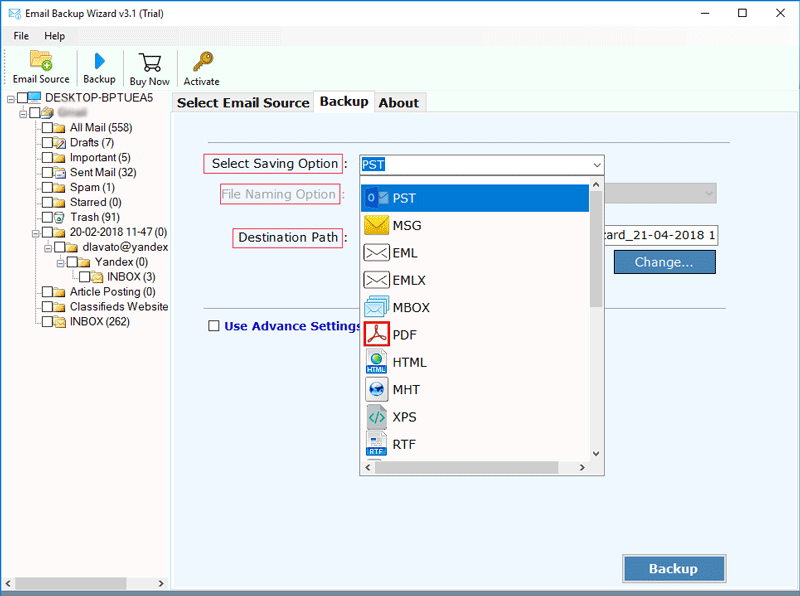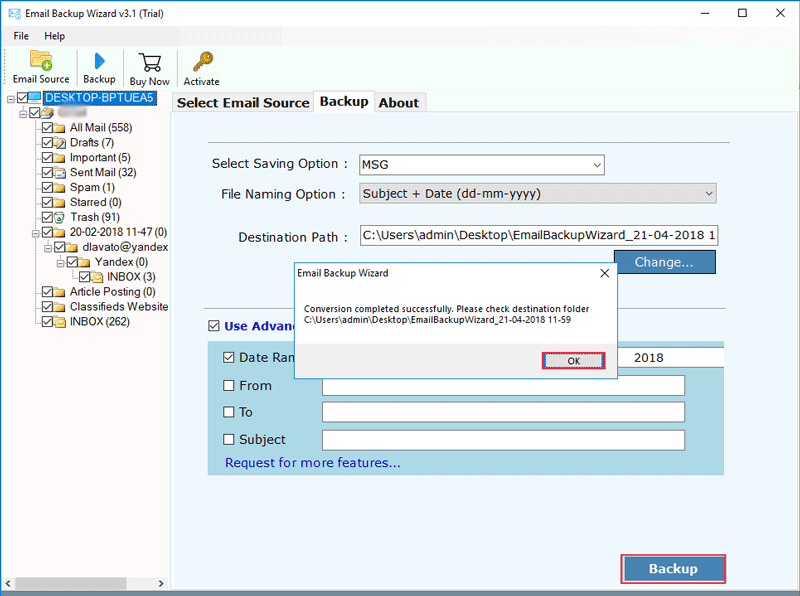Sapo Backup Wizard
(Excellent Solution to Backup Sapo Mail Complete Account Data)
- Allow users to backup Sapo mails selectively using filters.
- Permit users to save the migrated data at desired location.
- Migrate Sapo mails to all the editions of Microsoft Outlook.
- Backup Sapo email directly to the required data format.
- Allow saving Sapo backup data using multiple file naming option.
- Export Sapo emails in batch with attachments in any format.
- Capable to export complete Sapo email account backup effortlessly.
- Create backup without any data modification in original form.
- Offers users to export the Sapo mail using IMAP credentials.
Compatible with all latest Windows OS
**Download Sapo Backup software free demo version. Using the free demo version users can export 25 Sapo emails to any of the required file formats like Sapo to Outlook, Sapo to Thunderbird, Sapo to Office 365, Sapo to PDF, Sapo to Gmail, etc. absolutely free. After checking the efficiency of the tool you need to buy its licensed version in order to export unlimited numbers of Sapo emails.