How to Download Yahoo Mail Emails to Word (DOCX / DOC) Document Format ?
Yahoo Mail provides 1 terabyte of data storage space, which is enough space for millions of messages. But, online we are afraid that no one can hack our mail account. This is why many users want to keep their important emails offline. If you are concerned about the security of your account or prefer to store email local storage instead of online, you can backup your email to a Word document. So, if you are one of those people who want to export Yahoo Mail as Word format, then read this blog. Yahoo Mail is a popular email service provider in the world.
In this blog, we will explain the complete solution to save Yahoo Mail email as DOC or DOCX format. You can manually copy every email content and paste it into new word documents. But, what will we do when we need to back up multiple Yahoo Mail emails at once. At that time we cannot use the manual process. But, by using Yahoo Mail backup software, we can easily take a full backup of Yahoo Email as a Word document. In the following section, we explain the entire process of backing up Yahoo email as a docs format.
How to Export Yahoo Mail Emails to Word (DOC & DOCX) ?
Follow the below steps to export Yahoo Mail as Word format : –
- Run Turgs Yahoo Mail Backup Software on Windows.
- Next, fill your Yahoo Mail account details.
- After that, select your required Yahoo Mail Email Folders.
- Choose the required DOC option in the Saving list.
- Select Destination location & click on the backup button.
The Complete Process of Exporting Emails from Yahoo to Word Documents
To know the working procedure of the utility follows the procedure explained below: –
Download & Run Yahoo Mail to Word exporter tool on Windows Computer.
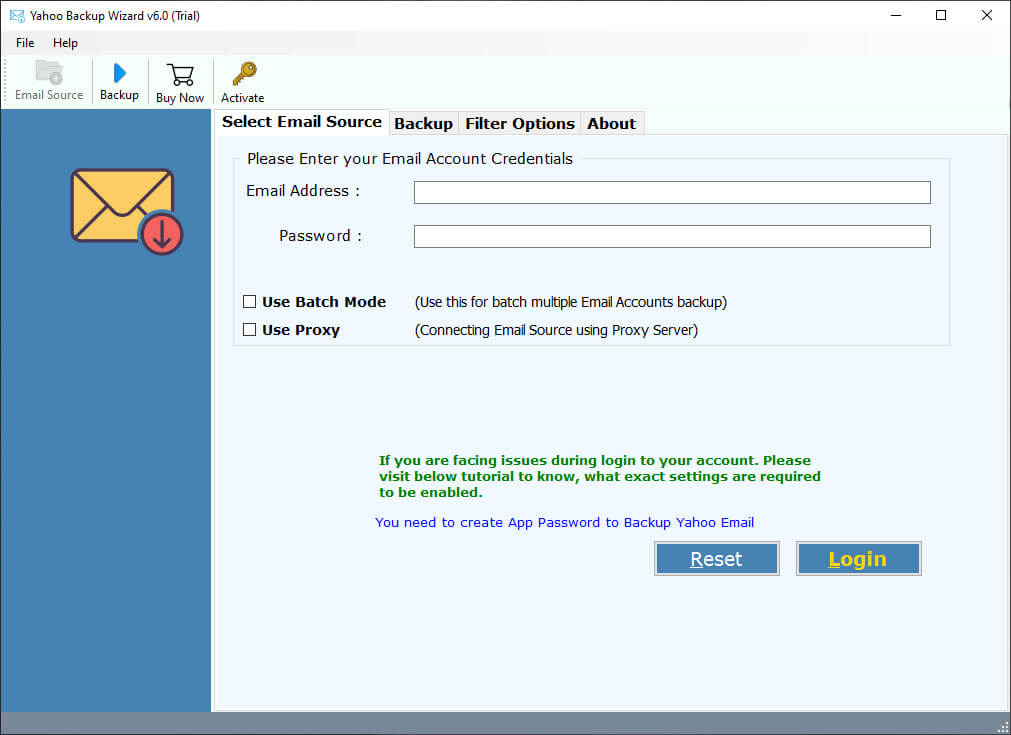
After that, enter Yahoo account Credentials in the interface panel. like the below screen.
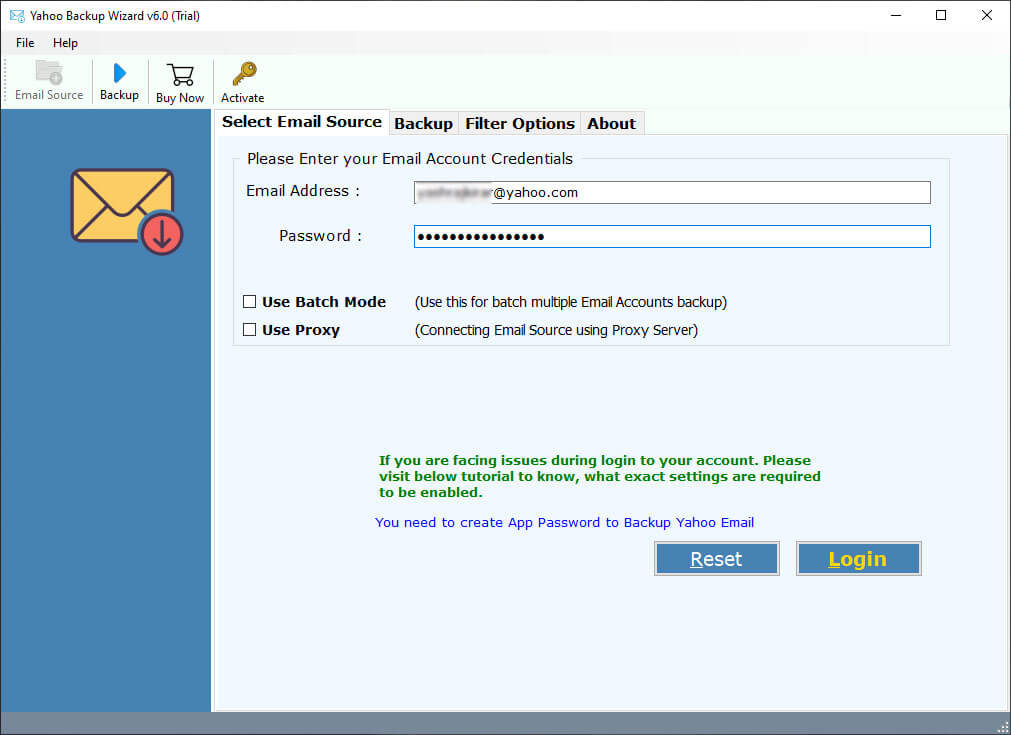

Thereafter, the utility shows all Yahoo Mail email folders in the interface. Here, you can get a free preview of Yahoo Email. And choose the required email folder to proceed with the export process.
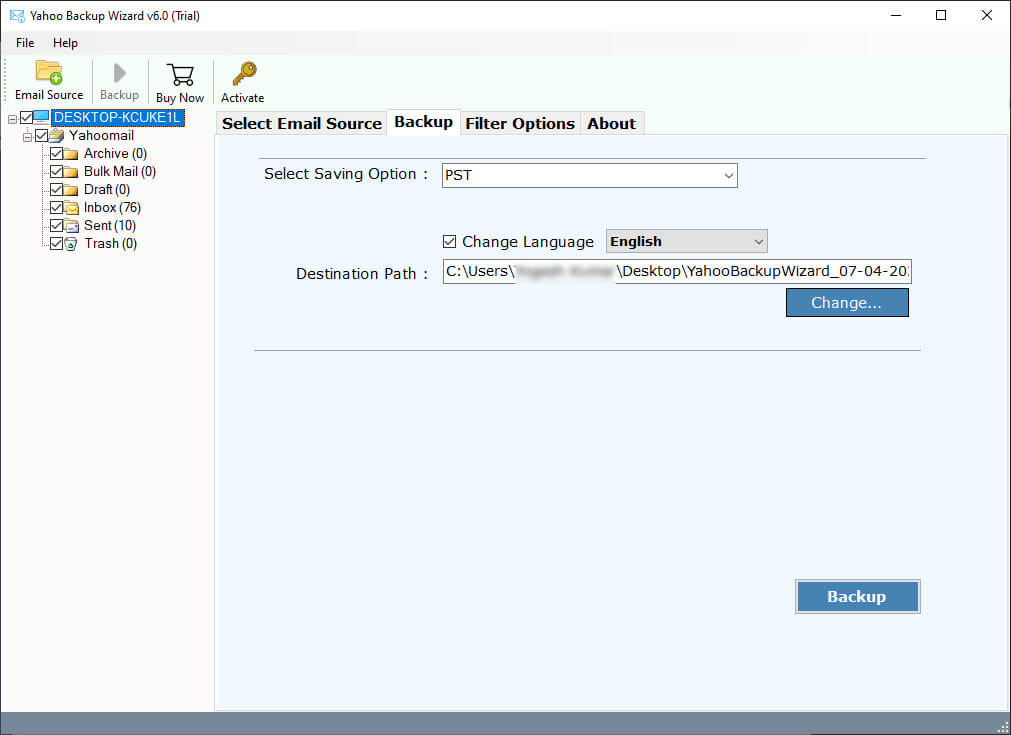
Now, click on the backup button and choose the required saving option. If you want to save Yahoo Emails as DOC format, then choose it on the list.

Also, you can choose and change the destination location path according to the requirements.

After all, click on the backup button to start the process of exporting Yahoo Email as DOC format.
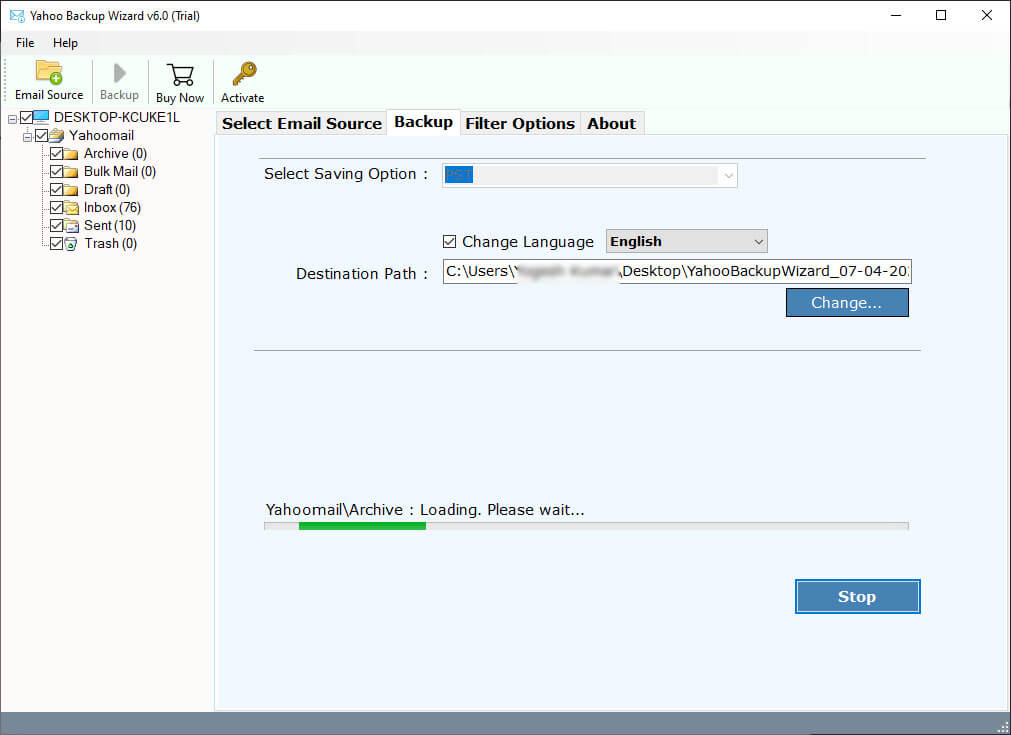
Save Yahoo Emails to DOC, DOCX or Word Format
Since there is currently no free Yahoo Mail to DOCX Converter. But, if you want to export Yahoo Mail in Word format, then download this application now. Yahoo to Word export tool is one of the best software for backing up Yahoo account emails in Word format. The software provides users with a direct option to export / convert Yahoo mailbox items in Word format. The following video guide describes the process of exporting emails from Yahoo Mail to Word document format.
The software is well designed to export Yahoo Mail as MS Word 2019, 2016, 2013, 2010, 2007, 2003, etc. It does not provide any file size limits for the back-up process of Yahoo Mail account email as DOC format. Any user can convert Yahoo email to DOC format in batch processing mode. The work of this utility program is very easy and it can be understood with the help of the above section.
Issues Faced by Users When They Try to Exporting Emails from Yahoo Mail as DOC
“Hi, I am using Yahoo Mail Account last 7 Years, a few days before I can’t send or receive anything for the last 12 hours. I keep getting the invalid password error message even though I have not changed my password for the last 6 months. Can’t log in to regular Yahoo News site either. Now I decided to take the backup of my Yahoo Mail Account when services started. Does any tool available to take Yahoo Mail backup as Word format?”
Henderson, New York
“Yahoo Mail ist der weltweit beste E-Mail-Dienstanbieter. Aber manchmal bin ich eine Affäre, um meinen Account zu hacken. Deshalb entschied ich mich, eine Sicherungskopie meines Yahoo Mail-Kontos auf Festplatte oder offline zu speichern. Mein Freund schlägt mir vor, eine Sicherungskopie von Yahoo Mail als Word-Format zu erstellen, um E-Mails ohne Yahoo Mail-Konto lesen und anzeigen zu können. Gibt es ein Tool, um ein Backup des Yahoo Mail-Kontos zu erstellen?”
Sophia, Germany
Benefits & Features of Yahoo Mail to Word Backup Tool
- Yahoo Mail to Word Backup tool is completely safe & secure application software.
- Save Emails attachments in the Destination folder with the attachment named folder along.
- The software takes complete Yahoo Mail Account backup as Word format in minutes.
- The utility maintains the originality of the Yahoo Mail account during Backup as Word format.
- Software work with no limitation of the Yahoo Mail account database during the backup process.
- It is a 100% secure platform without saving Yahoo Mail information in UI and Caches in software.
- Simple and best graphical user interface panel for easy to use and understand the platform.
- Compatible with all Microsoft Windows Operating System including Windows Server.
Regularly Asked Enquiries
How to Save Yahoo Mail to Word Format?
Follow the below steps to save Yahoo Mail emails to Word format: –
- Turgs Yahoo Mail Backup Free Download and install it on Windows.
- Enter Yahoo Account ID & Password in the interface panel.
- Select Required Emails from Yahoo Mail account in software panel.
- Select DOC format in the Saving list or set destination location path.
- The software Start Backup process of Yahoo Mail as Word format.
Does the software need to install Microsoft word application during the backup process?
No, the software is completely free application tool, there is no need to install any supportive application during the backup process.
Can I Install this Yahoo to Word Backup tool on Mac Operating System?
No, the software compatible with only Windows Operating System. If you want mac version of this tool then contact the support team.
How many Yahoo Mail account back up with this application tool at a time?
You can download only a single Yahoo mail account at a time. If you want to backup multiple Yahoo Mail account, then easily download one by one operation.
Does the software support all versions of Microsoft word Application software?
Yes, the software supports all versions of Microsoft word application format and versions like DOC and DOCX. The software supports Microsoft word 2019, 2016, 2013, 2010, 2007, 2003, etc. version.
Introduction of Yahoo Mail vs Word
Yahoo Mail
The Yahoo Mail is the third-largest platform for Email Service in the world. Yahoo is a US Based Company that provides many programs on the web-based system. The Company Start Yahoo Mail Program from 1997 to onward. The provides Email Services, Search Engine, Web Portal, Yahoo Finance, Yahoo News, Yahoo Answer, Yahoo Groups, Yahoo Advertising, Video Streaming, etc. Services. The Yahoo provides four variants of Yahoo Mail Program according to user’s requirements such as Yahoo Mail Classic, Yahoo Ad-Free, Yahoo Mail Plus, Yahoo Small Business, and Yahoo Business editions.
Microsoft Word
Microsoft Office Word is a part of the Microsoft Office Application Package. The Microsoft Word is a word processing application, you can easily input Text, Images, Clipart, etc. in Word platform. The Microsoft word supports two saving formats according to versions. The DOC version support Word 2003 and its below version. The DOCX format is a new format comes with MS Word 2007 and earlier versions. DOCX is an extended version format of DOC. It uses X for Open XML based Format. Microsoft Office comes with cross ever platforms including Windows 10 or Mac OS Versions.
Conclusion
Users find some useful information in this blog post and easily get a third party application tool for easier resolve those types of queries. This Software is available free of cost on official web-portal. The Demo version of the tool can take 25 Emails from Yahoo Mail account to Word, DOCX or DOC format. If you have more numbers of Emails and you want to take backup Yahoo Mail to Word format, then choose/switch to a licensed version of the tool.



