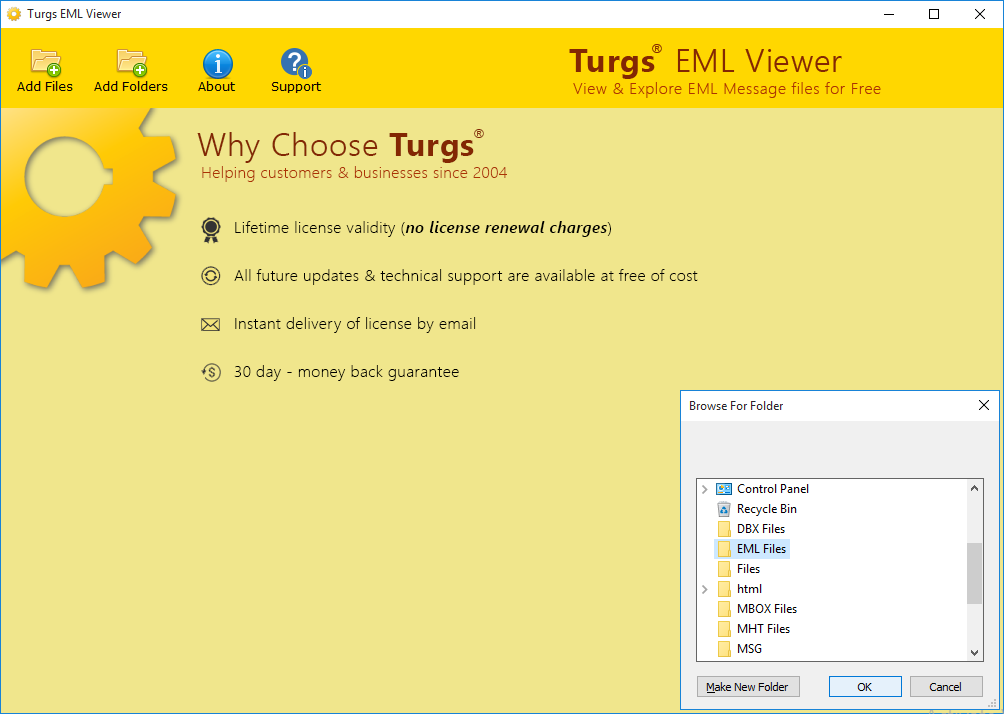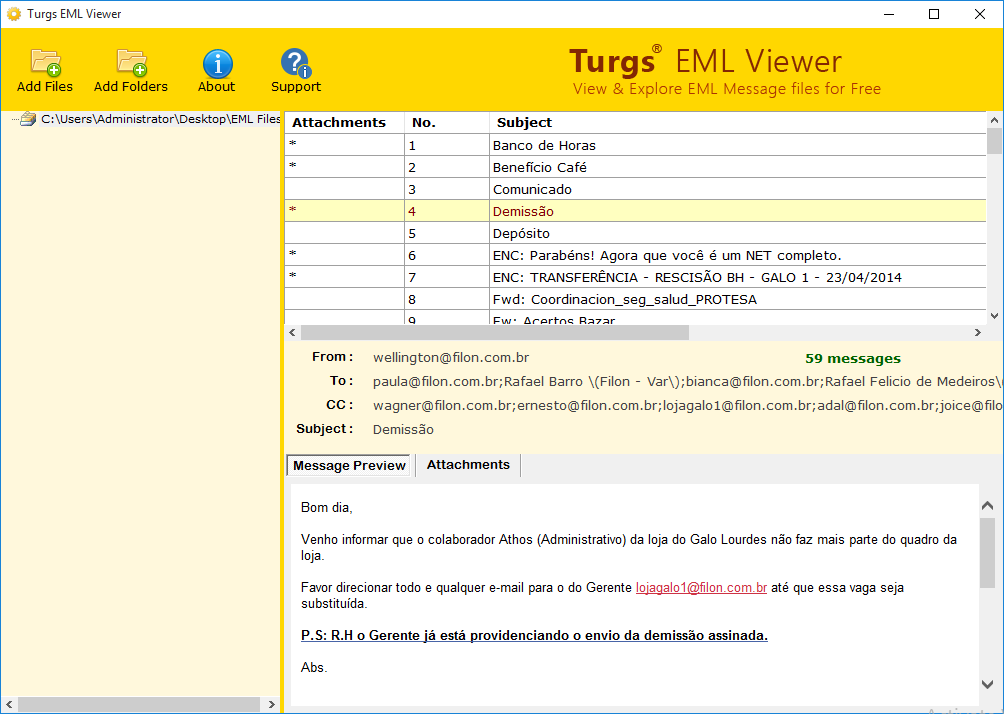EML Viewer Software
(Automated Solution to View EML File without Outlook)
- Best free EML File Viewer tool to select multiple EML files.
- Preview option to analyze EML Files with respective attachments.
- Maintains all email properties of associated EML mailboxes.
- Open and View EML files for free without any data restriction.
- Compatible with all Windows Operating System to open EML files.
- Supports all EML supported platforms to open and view EML files.
Compatible with all latest Windows OS
* Try the free EML viewer that easily open single or multiple EML files at once. It provides you preview of EML file contents in software pane to view and read.