Screenshots of Hard Drive Eraser
How to Erase Files, Folders, Partitions from Hard Disk ?
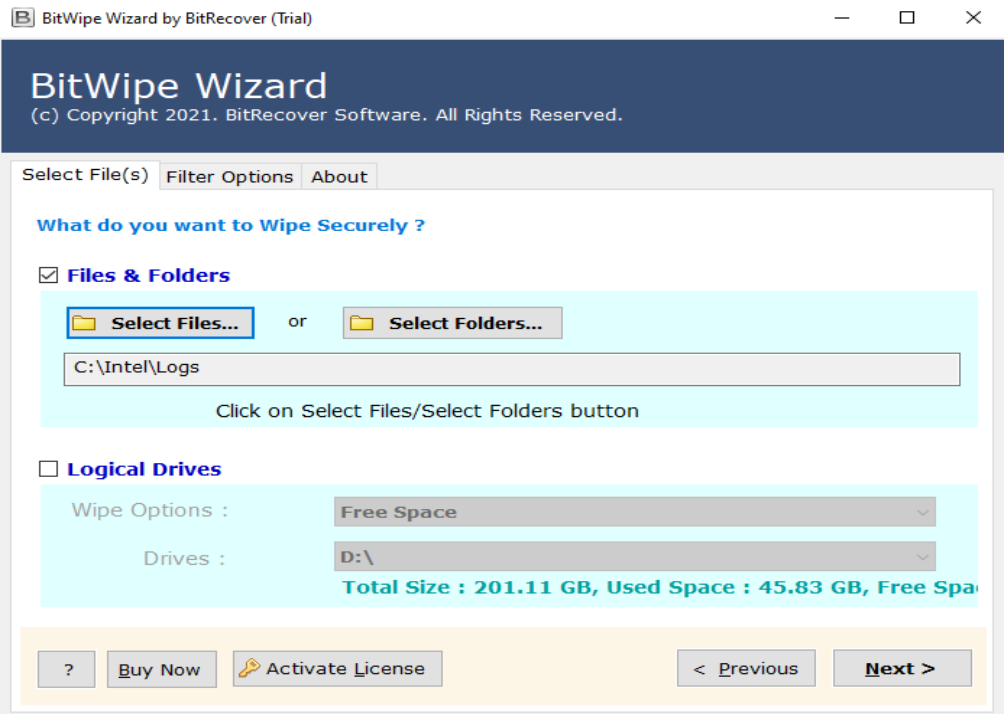
Step-1. Launch Hard Disk Eraser Tool on Windows OS.
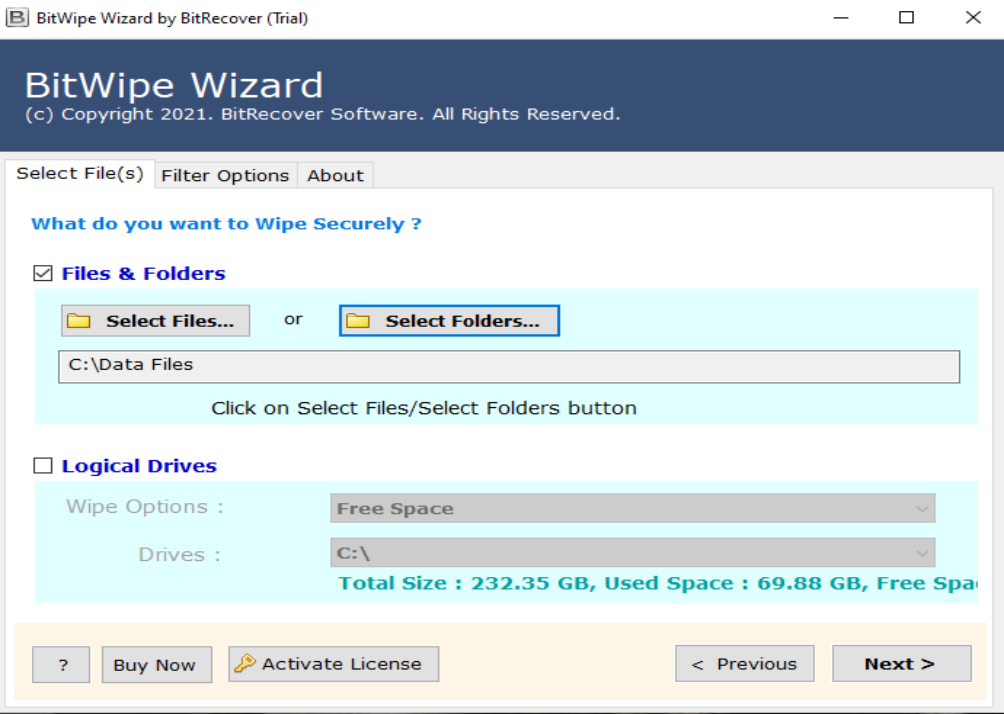
Step-2. Select Single or Multiple File(s) to erase by enabling the Files & Folders option.
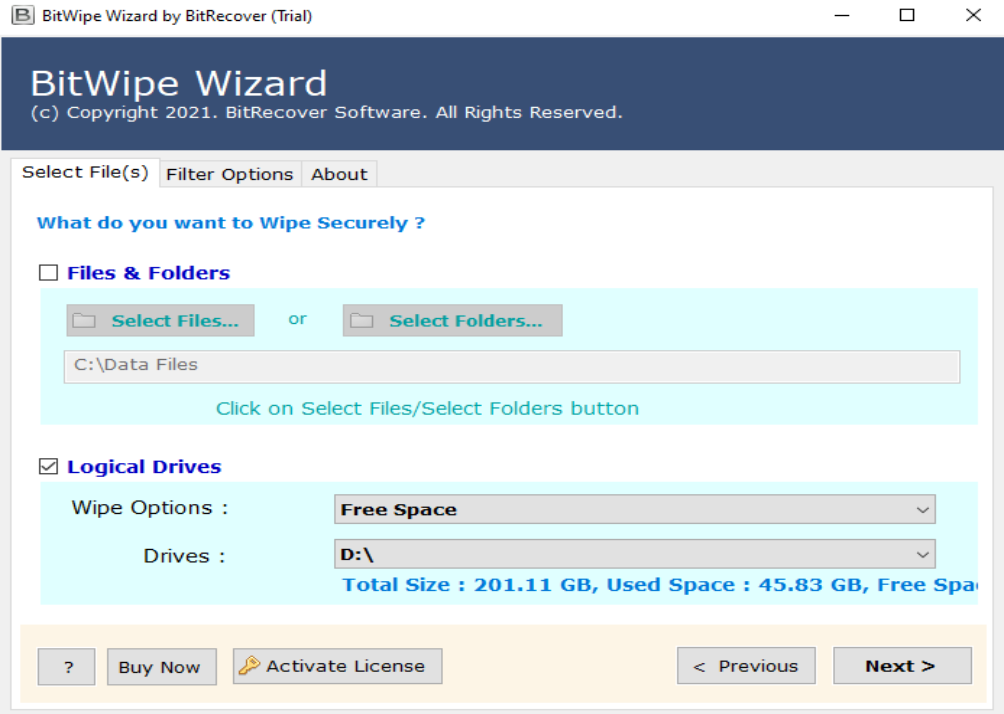
Step-3. Choose Wiping option for any Logical Drive.
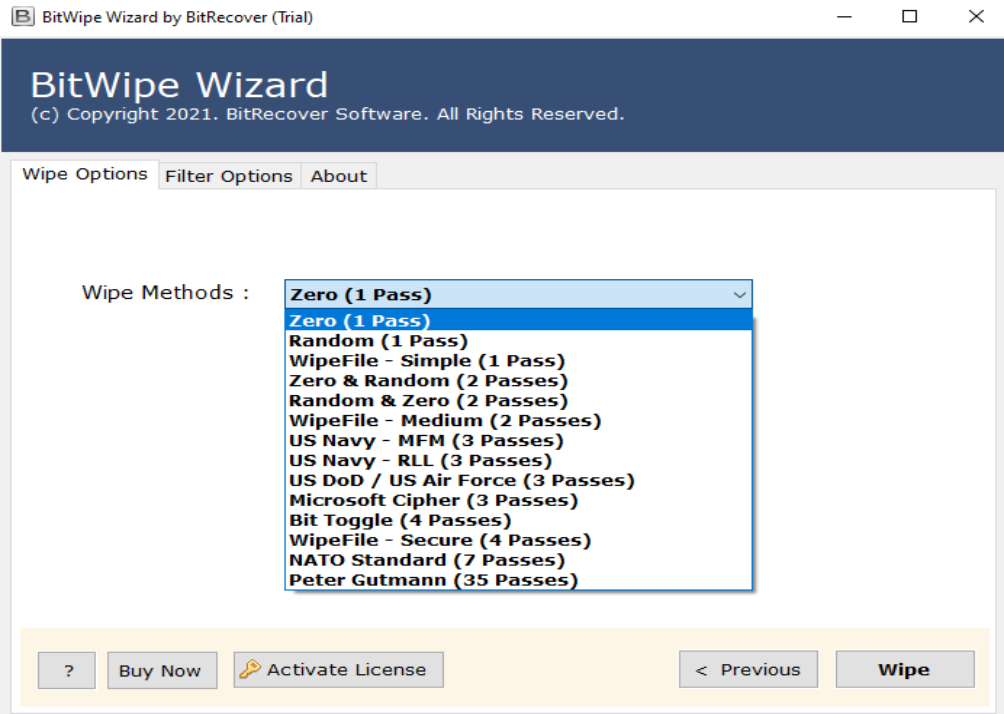
Step-4. Check Preview of Files and Select Hard Drive Wiping Method.
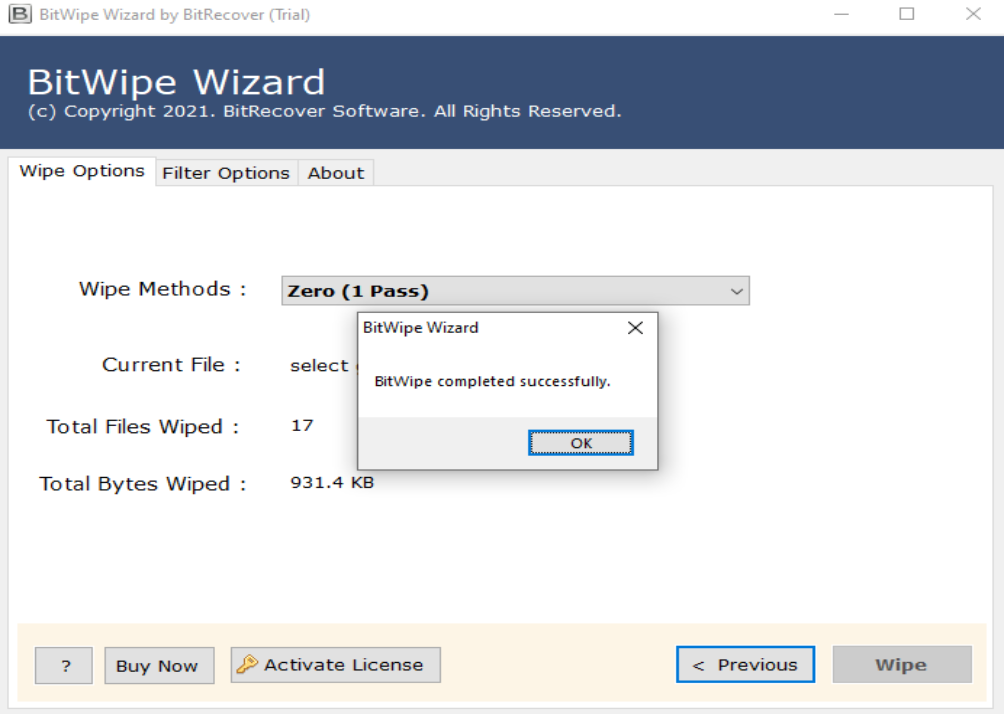
Step-5. Tap on Wipe button to begin erasing data from hard drive.