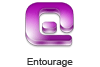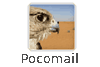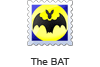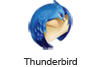Best MBOX to PDF Conversion Tool
Convert MBOX to PDF process can be solved by best Turgs solutions. It provides Print, Export, Import, Save, Move, Download, Convert Emails from MBOX Mailbox to PDF format. The software Export MBOX Containing Items and emails into PDF file format and fulfill users queries to print MBOX to PDF Format offline PC.