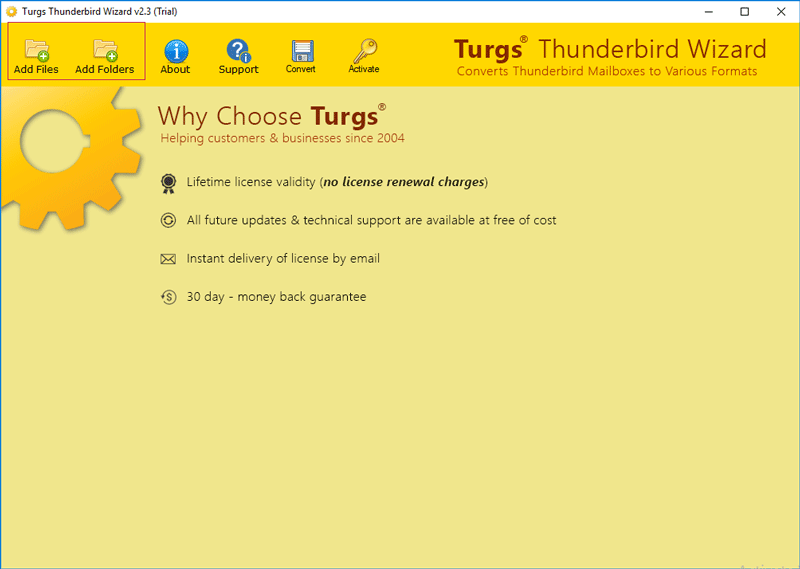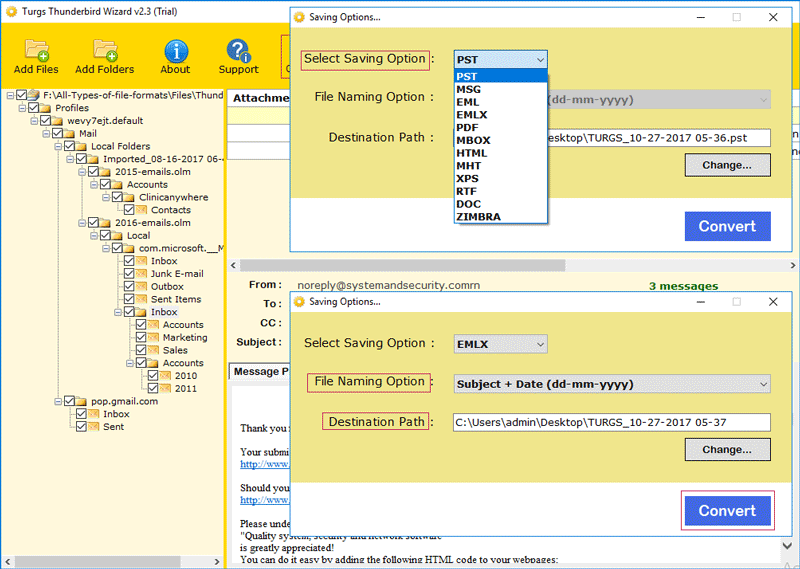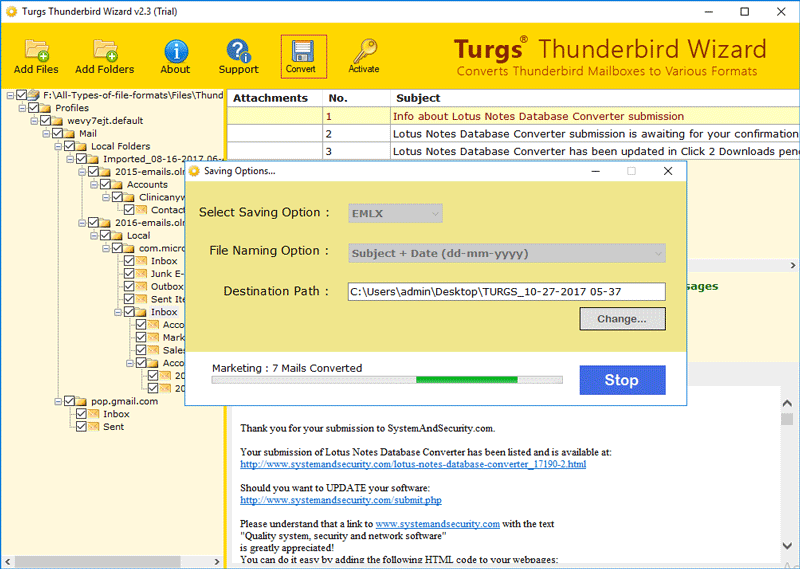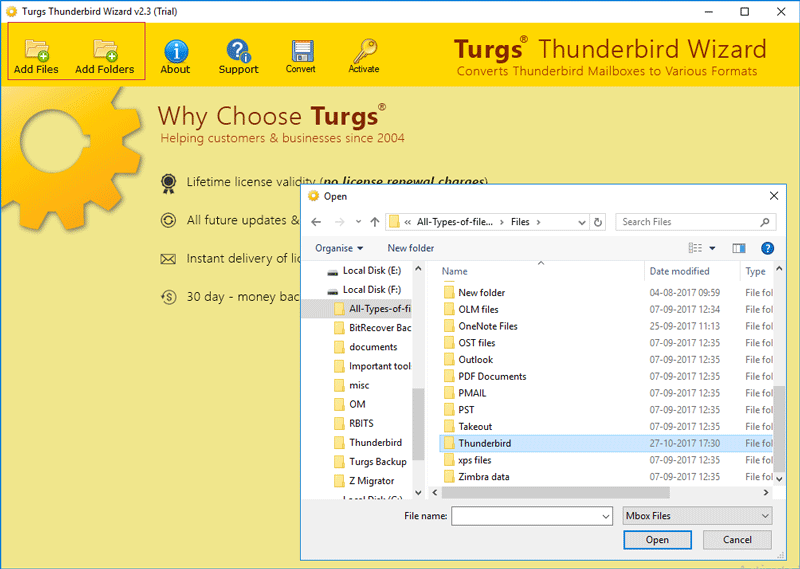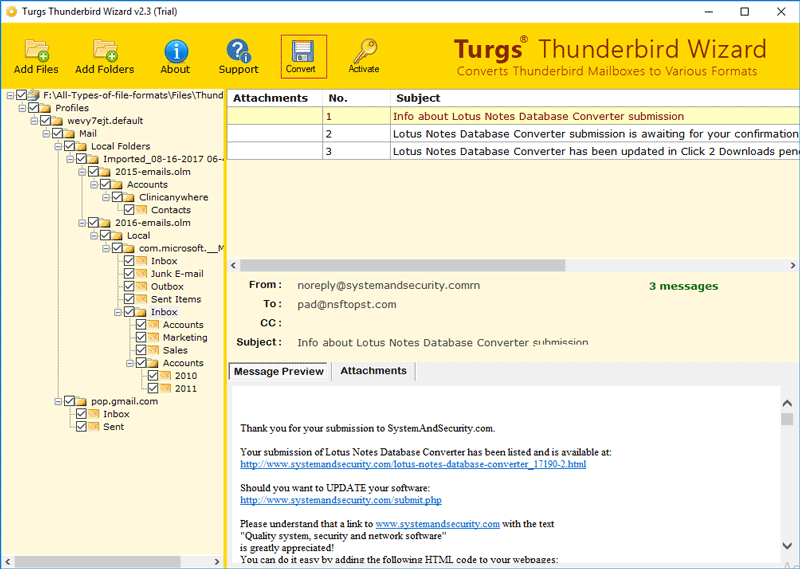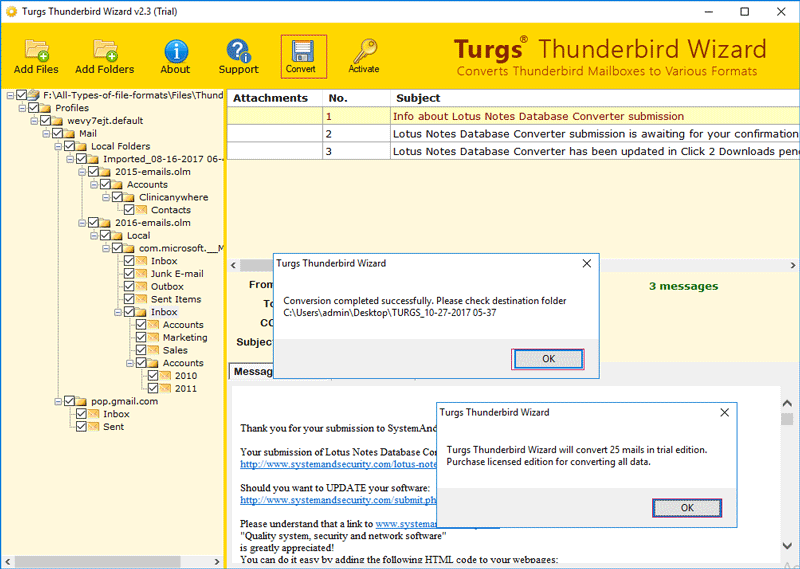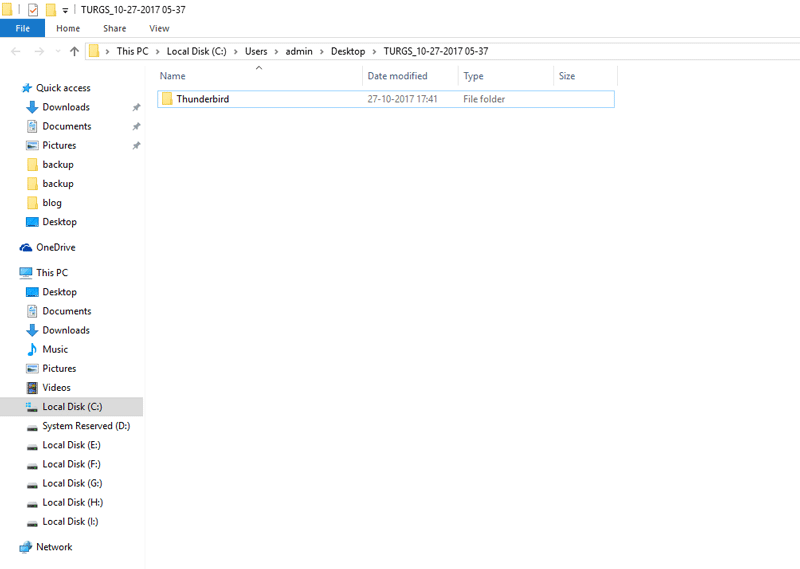Thunderbird Backup Wizard
(Best Backup tool to Copy Mozilla Thunderbird Files)
- Create Thunderbird backup in multiple format.
Turgs Thunderbird Backup Wizard creates the Mozilla Thunderbird files backup into more than 10+ multiple file formats like PST, EML, EMLX, PDF, DOC, MBOX, MSG, HTML, MHT, RTF and XPS.
- Takes Thunderbird files backup with all attachments quickly.
- Support MOZMSGS folders to WDSEML Messages export.
This tool has capability to take MOZMSGS folders backup to WDSEML Messages easily without any issue.
- Permit users to choose saving location for resultant data.
- Support dual mode for backup Thunderbird files.
Turgs Thunderbird Backup Wizard software features additional option to backup of required file using dual mode of selection i.e. "Add files or folders".
- Support 100% virus-free access of the file for backup.
- Capable to take the Thunderbird Files Backup quickly.
Compatible with all latest Windows OS
*Turgs Thunderbird Backup Wizard allow to take the Mozilla Thunderbird files backup absolutely free using its trial version. The trial version of this utility permits users to take 25 Thunderbird files backup to various standard file formats.