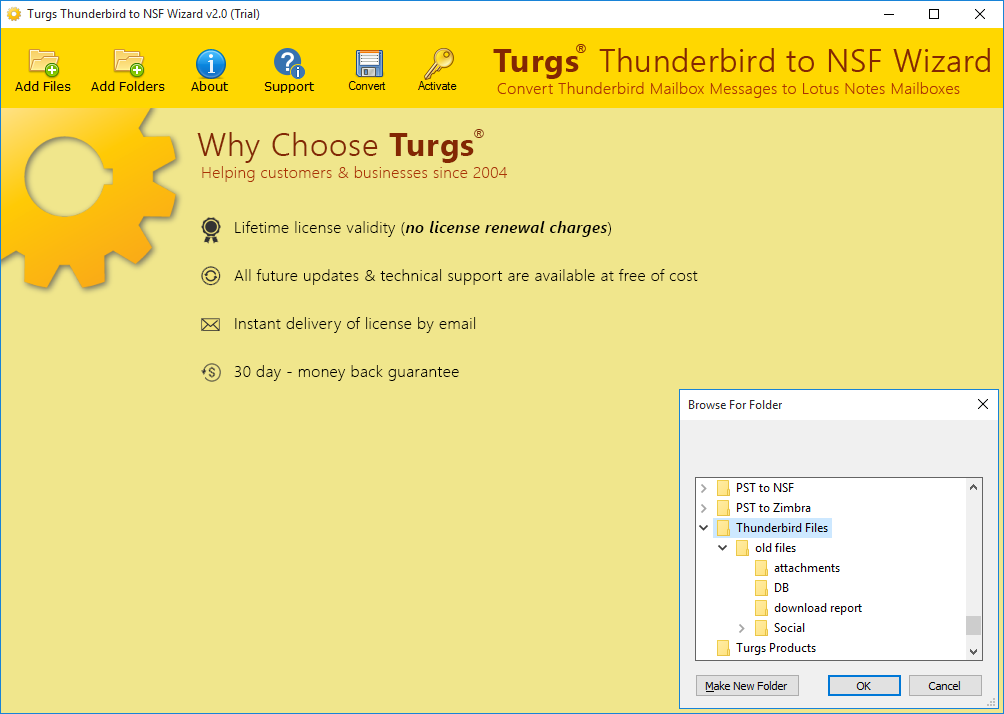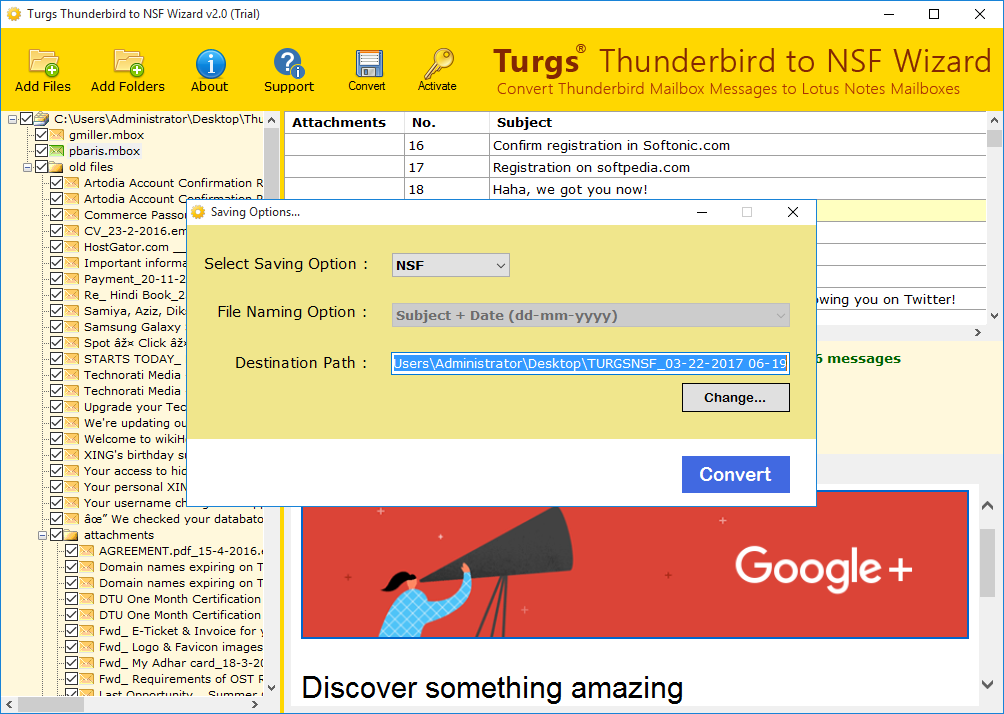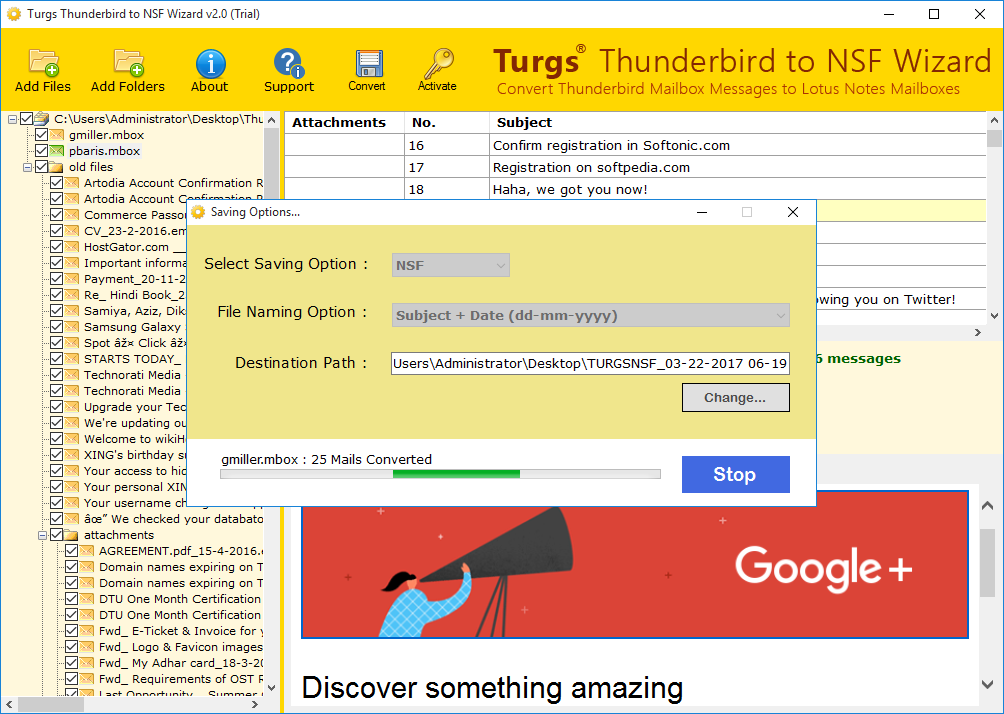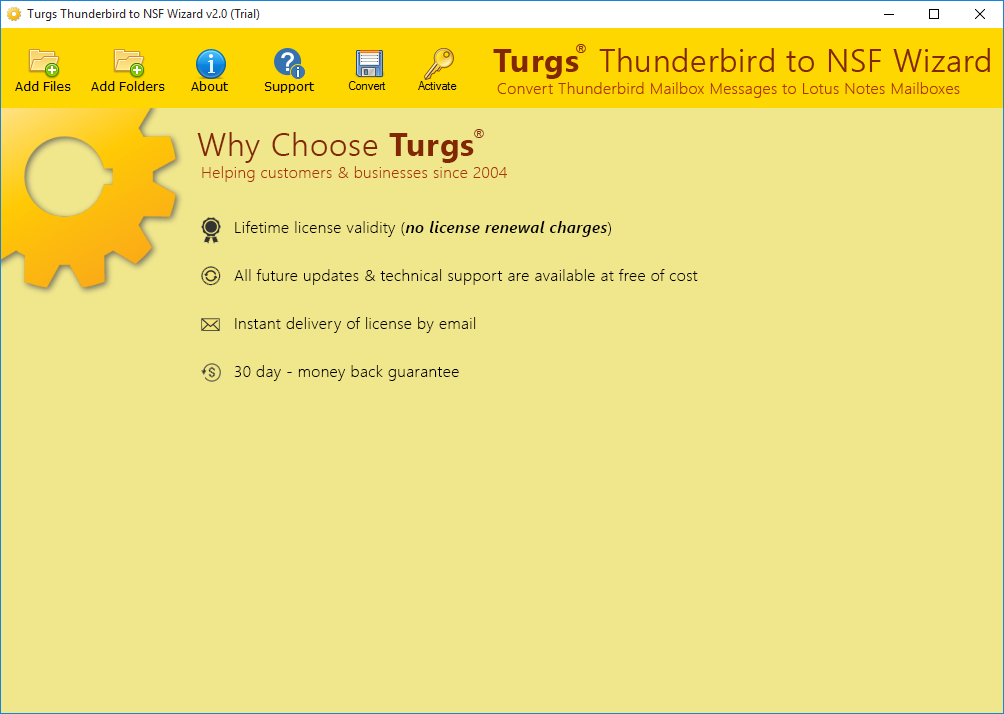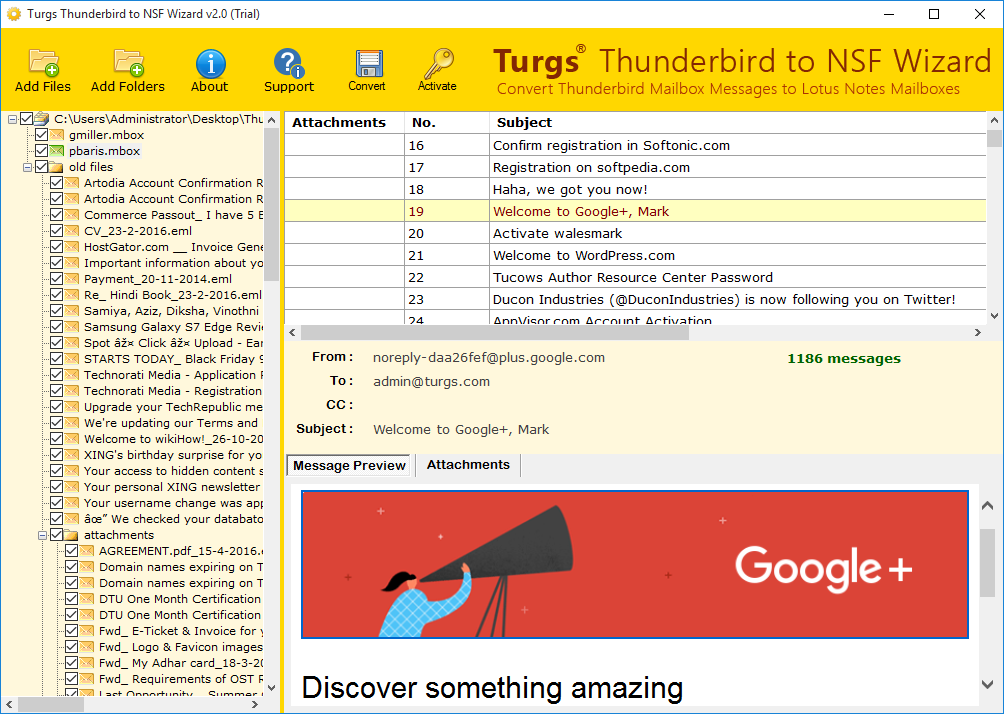All-in-One Thunderbird to NSF
Convert multiple Thunderbird Mailboxes to Lotus Notes (NSF) Format
- Convert single or multiple Thunderbird file(s) to Lotus Notes NSF format.
- Keep all mail properties unaltered during file conversion.
- Option to export only selected items from Thunderbird Mailboxes.
- Free preview option before extracting database on local disk.
- Fully supported with all versions of Lotus Notes and Thunderbird.
Compatible with all latest Windows OS
* Download free demo version and test the software functionality at free of cost. It allows you convert and export first 25 items from each mailboxes you select with the tool.