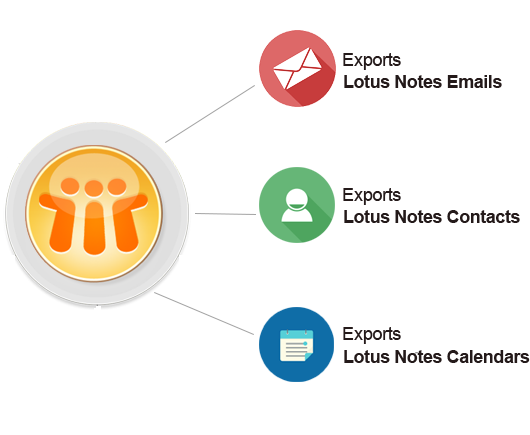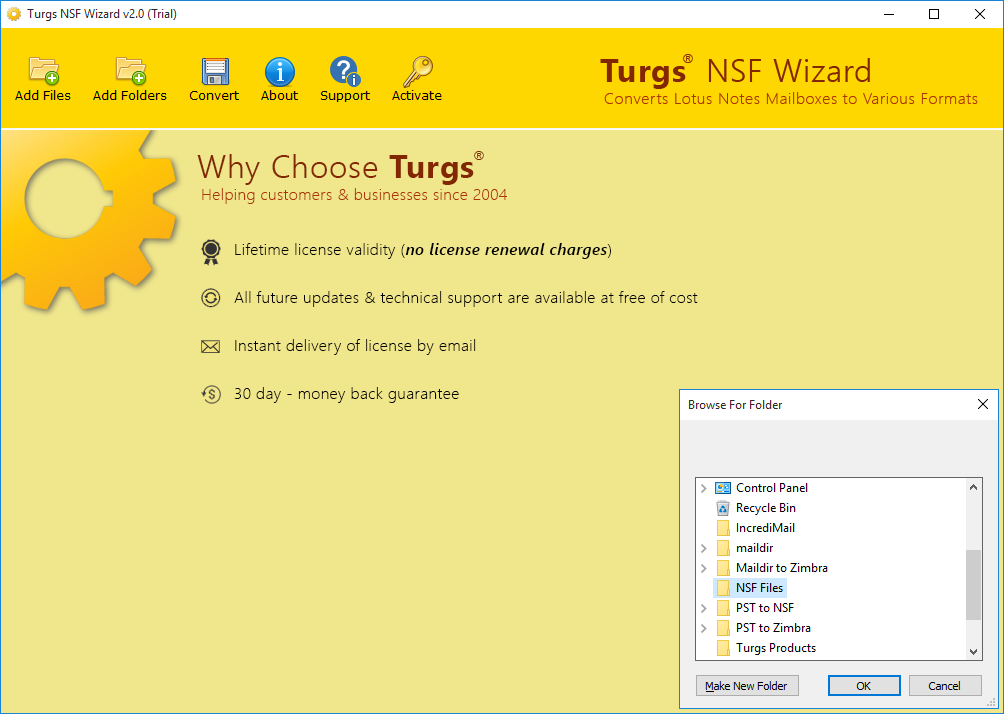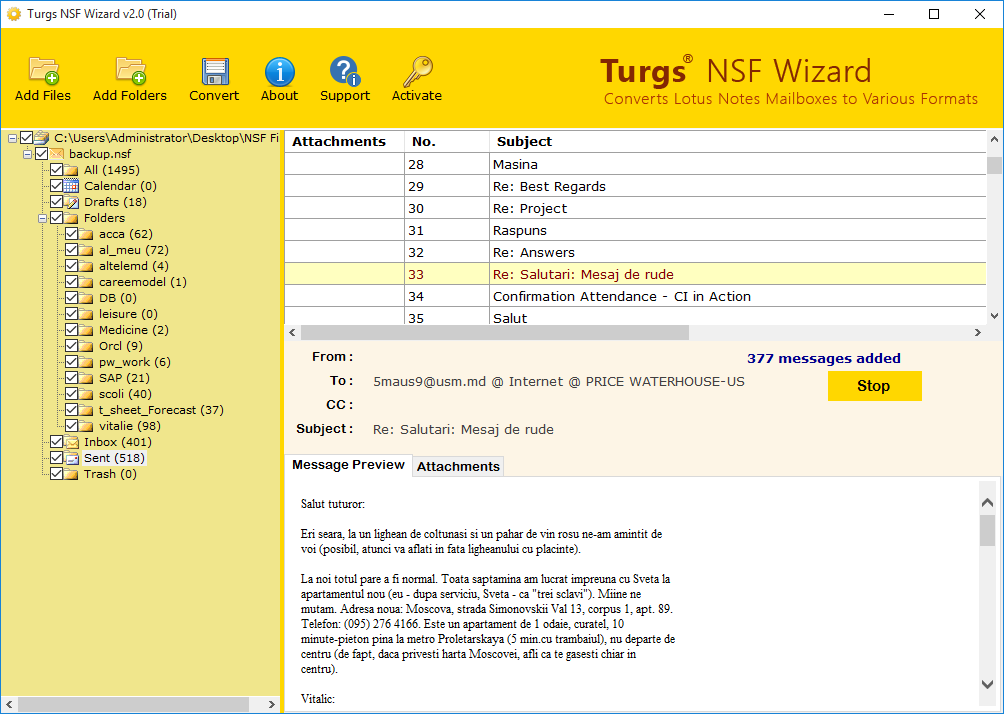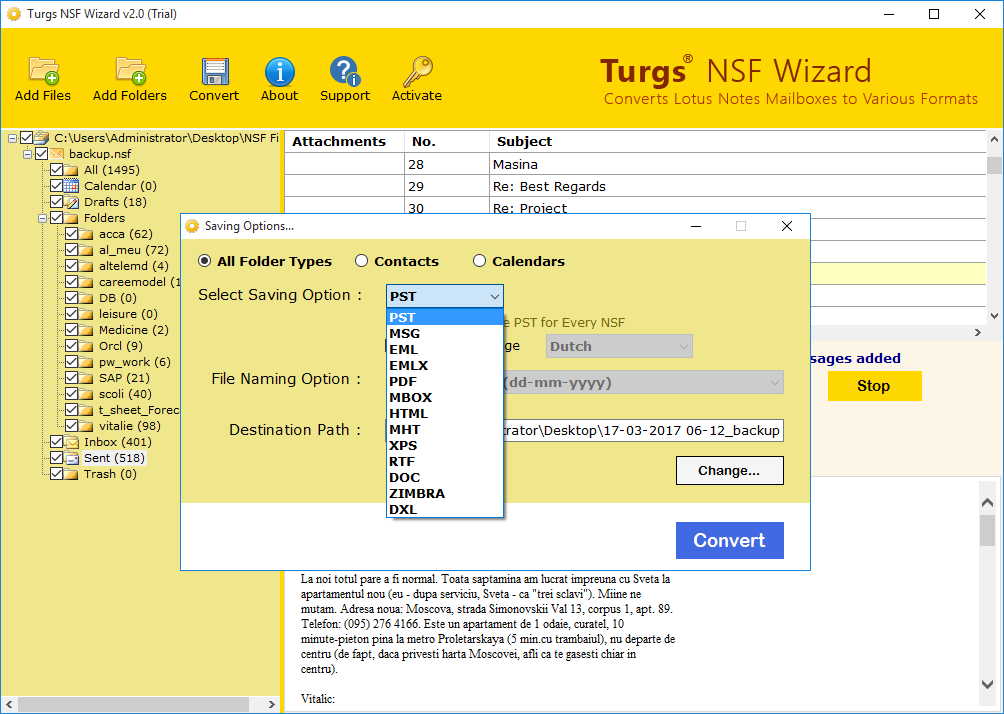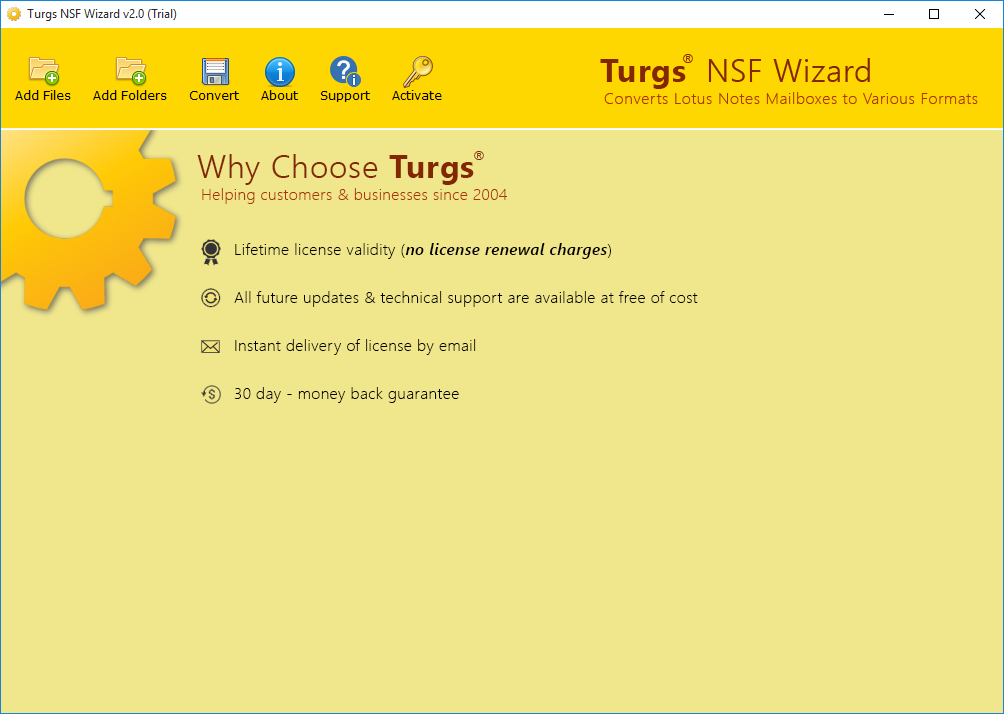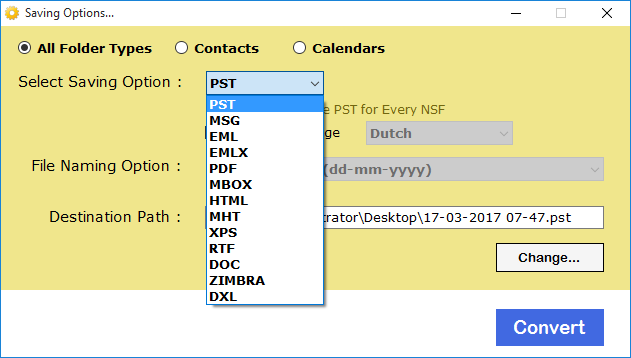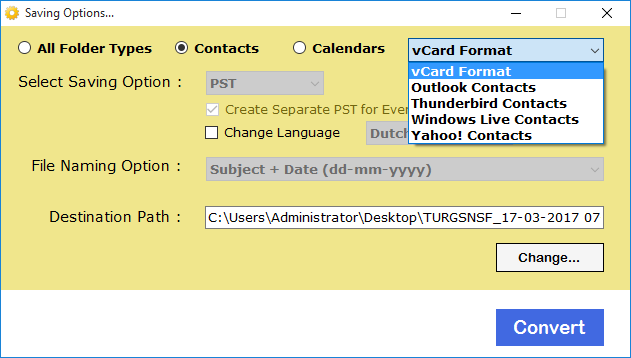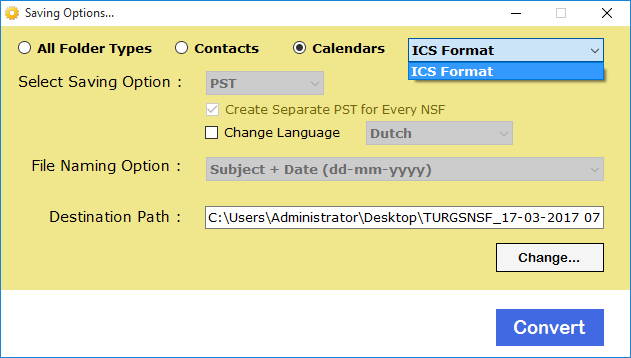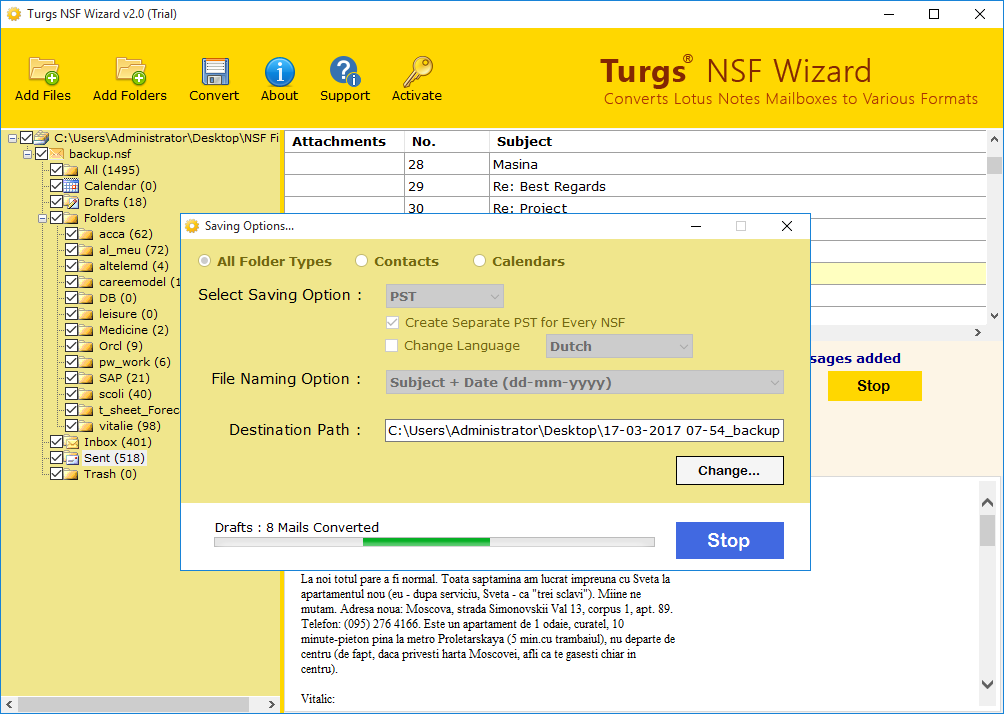NSF Converter Wizard
NSF Migration Tool to Export Lotus Notes, Domino NSF Mailboxes
- Convert NSF files from IBM Notes & Lotus Notes to Multiple 10+ File formats.
- Export NSF Emails, Contacts, Calendar, Tasks, to PST Outlook Mailbox format.
- Authorize with batch migration mode to Export Bulk NSF Files to Various format.
- Export NSF Contacts to vCard, Outlook, Thunderbird, WLM, Yahoo Contacts format.
- Separate Option to Export NSF Calendar to ICS format for easily share Calendar Details.
- Maintain NSF Mailbox Meta data, Emails Folder, Attachments, Hierarchy Structure.
- Support NSF file from all IBM Notes version (10.0.1, 10.x, 9.x, 8.x, 7.x, 6.x, 5.x, 4.x).
- Support Encrypted & Protected NSF database files and Translate Email Language.
- Additional Feature to Convert NSF Emails with split & merge Benefits Options.
Compatible with all latest Windows OS
Installation of IBM Notes is Required
* Download Free Demo version of NSF Wizard to evaluate the software. It permits you to convert & export first 25 items to desired file format.