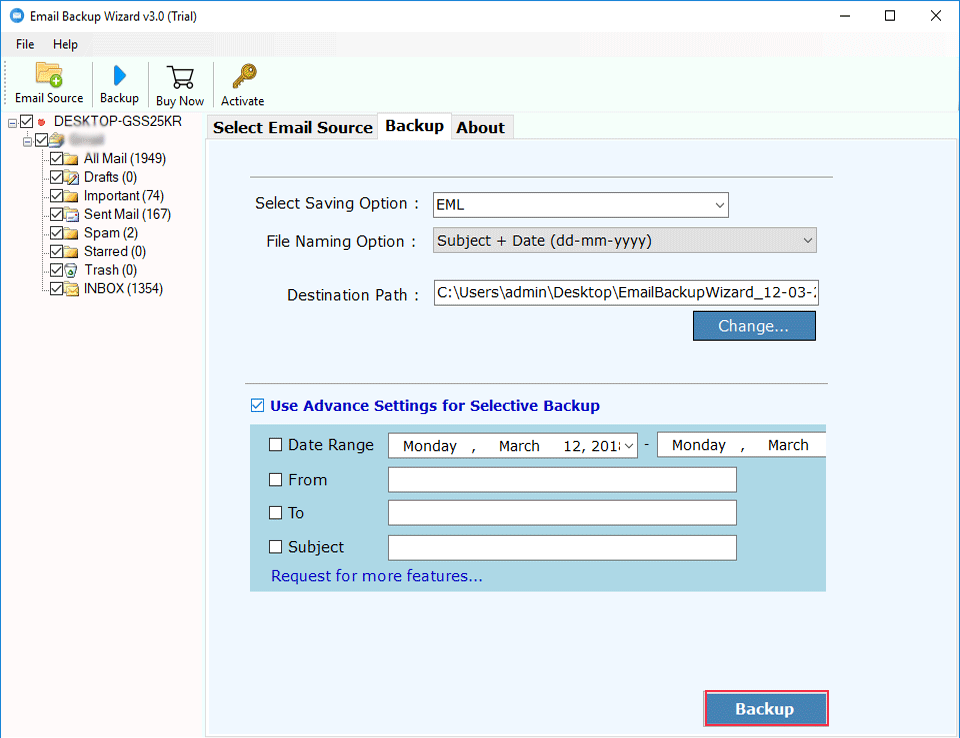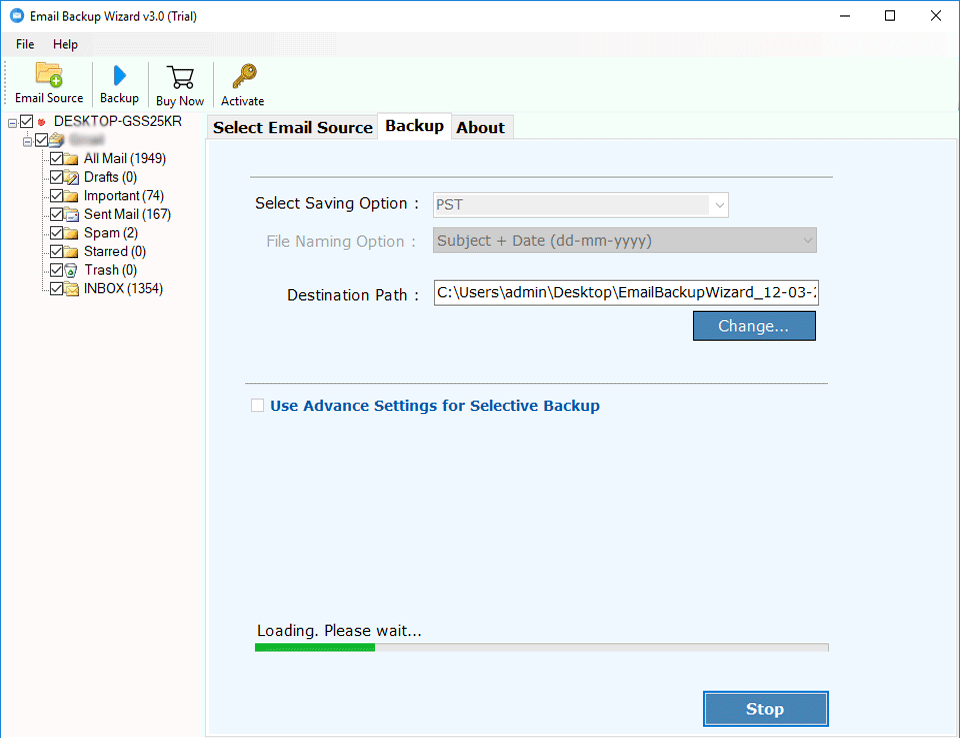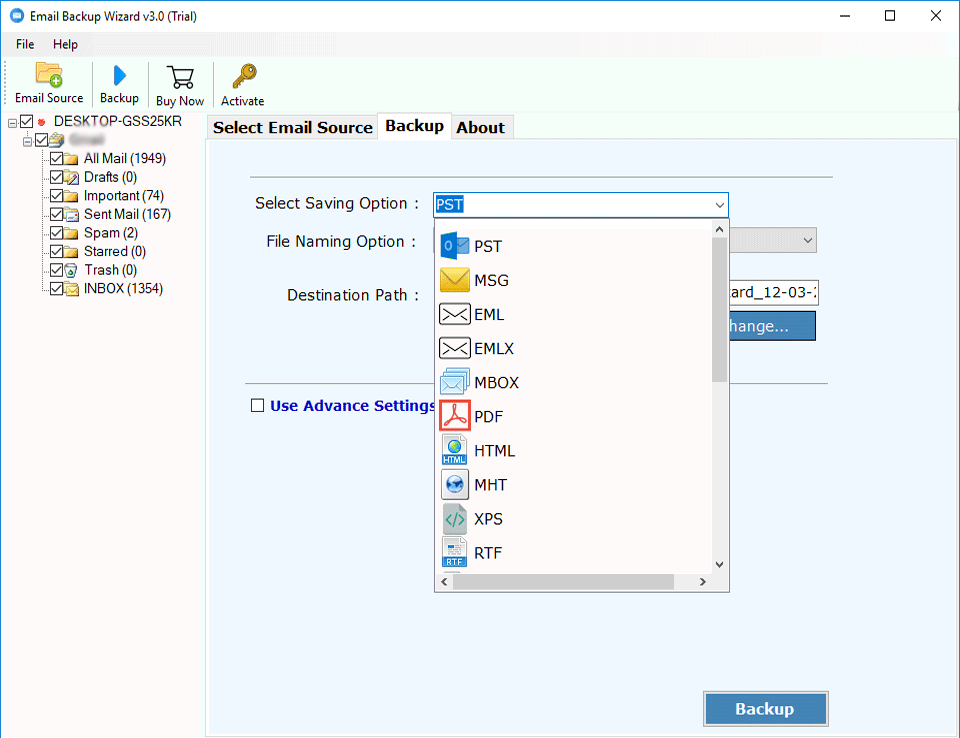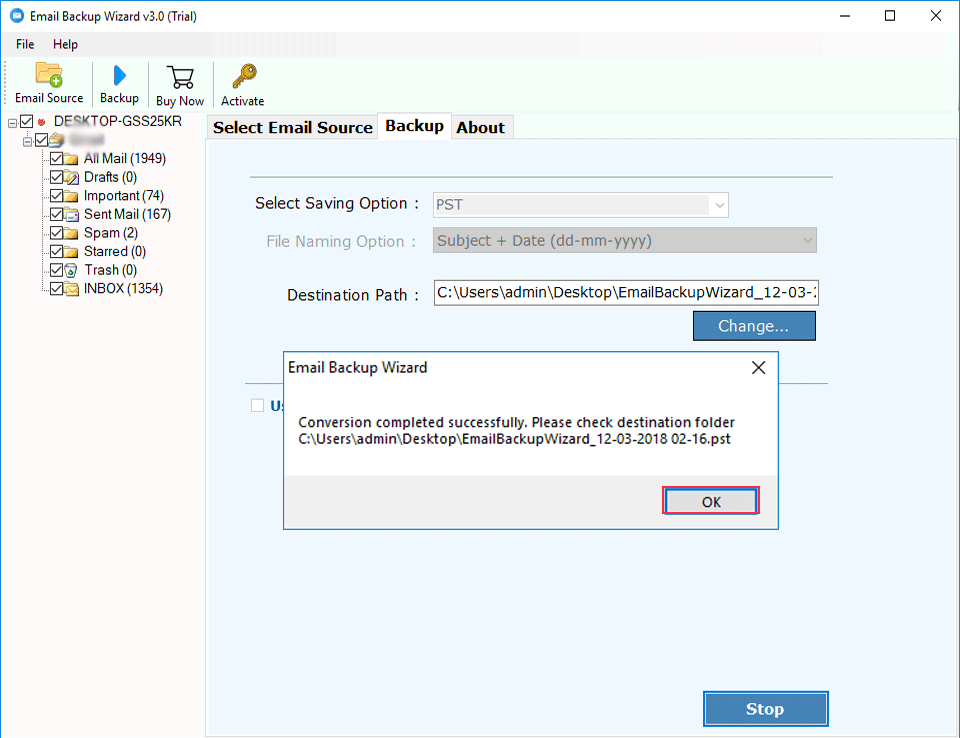Amazon AWS WorkMail Backup Wizard
(Download Emails from AWS WorkMail to Computer Locally)
- Download Amazon WorkMail Emails to Desktop location.
- Backup Amazon WorkMail to 30+ Standard Saving Options.
Amazon AWS WorkMail Pro Backup tool designed to archive emails from Amazon Webmail to computer. The software offers to save Amazon WorkMail Emails to Outlook PST, MSG, EML, EMLX, MBOX, PDF, HTML, MHT, XPS, RTF, DOC, CSV, ZIP, Windows Live Mail, Lotus Notes, Zimbra, Thunderbird, Gmail, Outlook.com, Yahoo Mail, Rediffmail, Office 365, Exchange Server, Hosted Exchange Server, G Suite, IBM Notes, Amazon WorkMail, IceWarp, IMAP, etc.
- Support to Download Emails from Custom & Default Domains.
- Backup AWS WorkMail Emails with Selective Email Archive Option.
- Maintain Original Folder Structure During Backing Up Process.
- Install Amazon WorkMail Backup tool in Multiple Languages.
You can install Amazon WorkMail backup software in any of the desired language like English, Deutsch, François, Italiano, Nederland, etc. in whatever language you prefer.
- Provides 100% Secure Interface with Cache Free Environment.
- Create AWS WorkMail Email Backup without any data modification.
Compatible with all latest Windows OS
**Free Amazon WorkMail Backup Tool download on Windows Machine to download first 25 Emails to desired format. Download Complete AWS WorkMail account backup with licensed version.