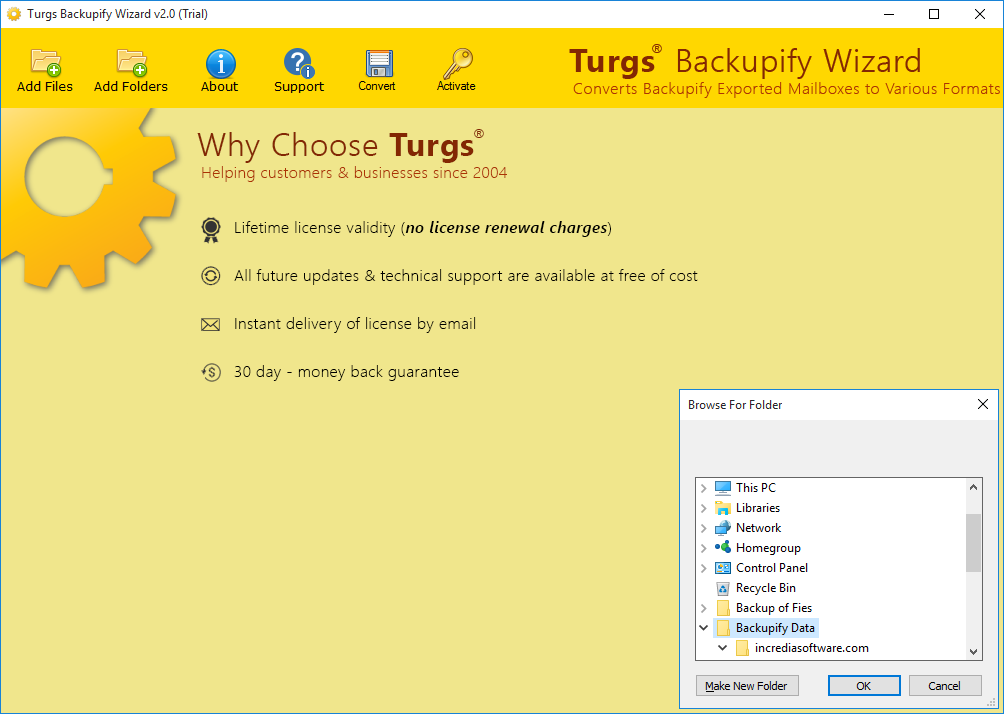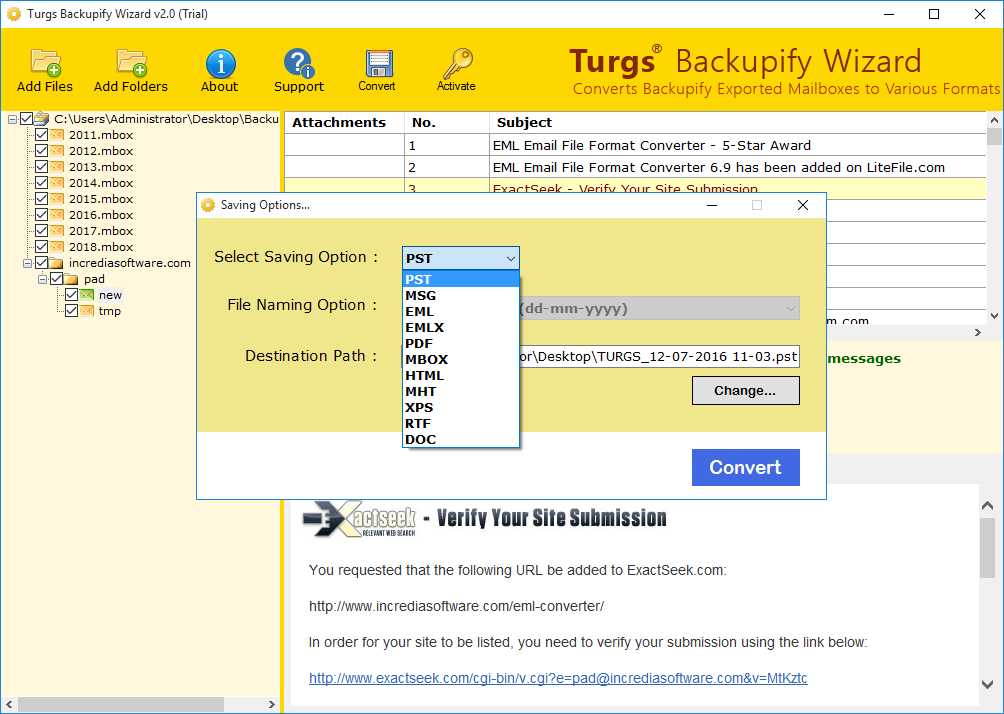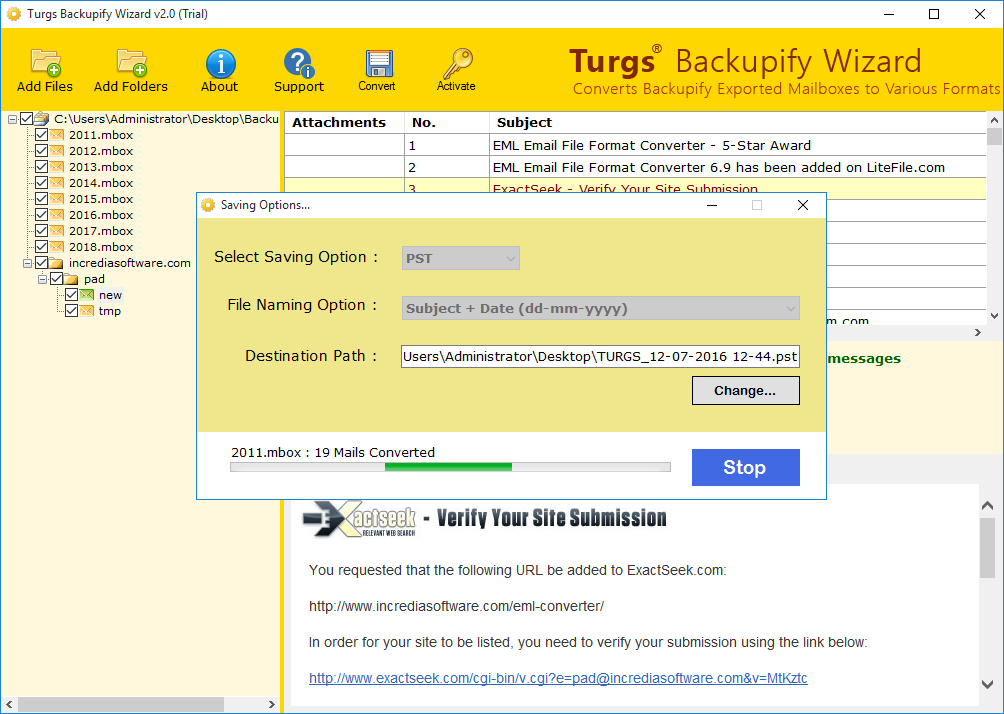Backupify Converter Wizard
Backupify Email Restore to External Applications & 10+ Formats
- Convert Backupify Cloud & Google Apps Emails to Outlook PST Format.
- Save Backupify Emails to Multiple Document formats like DOC, HTML, MHT.
- Transfer Backupify Emails to Multiple Webmail & Cloud Account Directly.
- Convert Backupify MBOX File to Multiple Popular File Formats at Once.
- Merge Multiple Backupify Emails Files to Single File Format at Single Process.
- Preserves Backupify Emails Properties and Structure During Migration.
- Multiple File Naming Filters Allows You to Arrange Emails Before Migration.
- Backupify Email Converter Supports to Migrate Bulk Backupify Emails.
Compatible with all latest Windows OS
****Free Download Backupify Email Converter Software on Windows to Migrate First 25 Emails from Backupify MBOX files to Selected formats. Purchase license key to activate the software for unlimited conversion.