How to Convert CDR to PDF Adobe Without CorelDRAW Installation ?
The solution to Batch convert CDR to PDF Adobe typically requires many users who want to print and save CorelDraw design in a non-editable format. So, here we go with this blog about CDR to PDF converter software to export Live CDR files to PDF format. We received a query from Chicago, the user wants to convert multiple CDR files to PDF format: –
“Hello! I have CorelDraw CDR files, provided by many customers. I have been asked to access these CDR file designs in PDF format due to some confidential projects. However, I have found many online CDR to PDF converters that convert for free. But, I do not want to upload these files to a website or server to convert CDR to PDF. Does anyone know of offline CDR to PDF converter software ? Please help me with a workable solution for the same ?“
In this article, we will explain the complete process of the Turgs CDR File Converter Wizard. The utility is to export CDR files in PDF Adobe format without any issues. It works with a standalone interface on Windows supportable system. The software provides dual options for Batch convert CDR to PDF format. It developed with the advanced algorithms that simplify the technology. So, before we start to explain the features of CDR to PDF Converter Wizard. First, explain the working process of the software.
How to Convert CDR to PDF without CorelDRAW ?
Follow the below steps to Batch Convert CDR to PDF without CorelDraw: –
- Run the CDR to PDF converter software on a Windows computer.
- Choose CorelDraw CDR files with double selection options.
- Select the required CDR files and PDF as a saving option.
- Set the resulting location path and click the Convert button.
- Start the CDR to PDF conversion process and wait for a few seconds.
How to Convert CDR to Editable or Non-Editable PDF Format ? – Screenshots
Download Free CDR to PDF Converter Software Wizard on a Windows Machine.
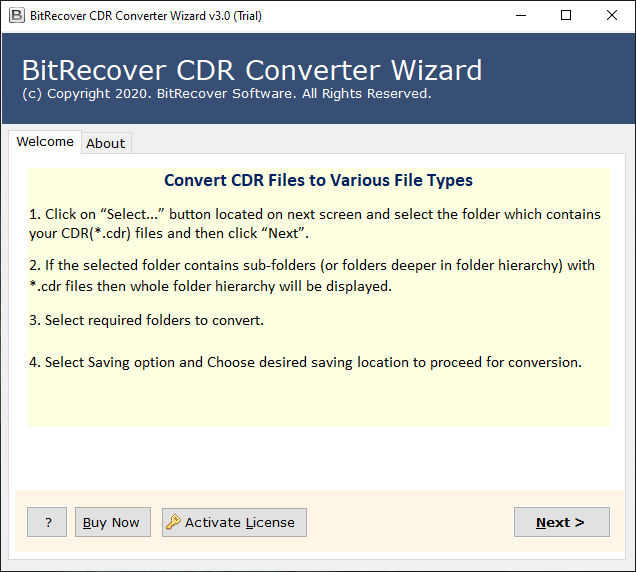
After that, select CDR files with dual selection option i.e. select files and select folders.
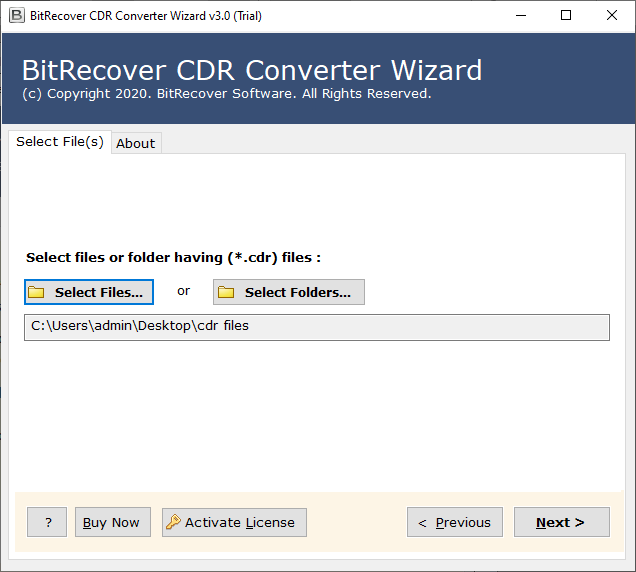
Thereafter, choose the required CDR files from the selected CorelDraw Files.
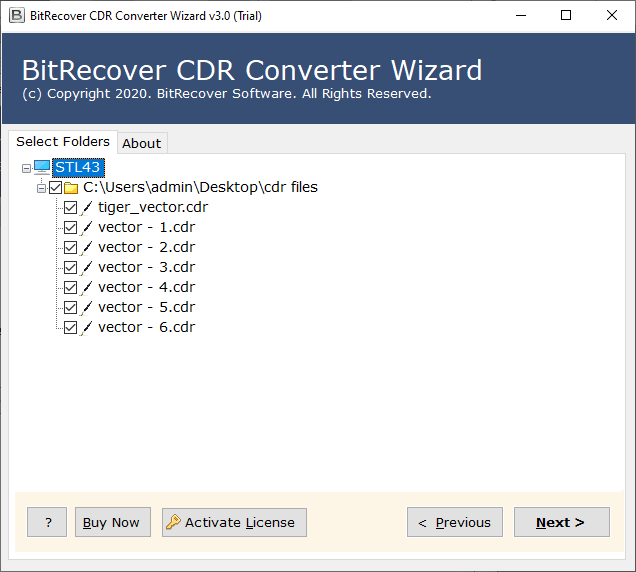
Now, select the required PDF option in the list of file format saving options.

Thereafter, choose the required destination location path by clicking on the Browse button.
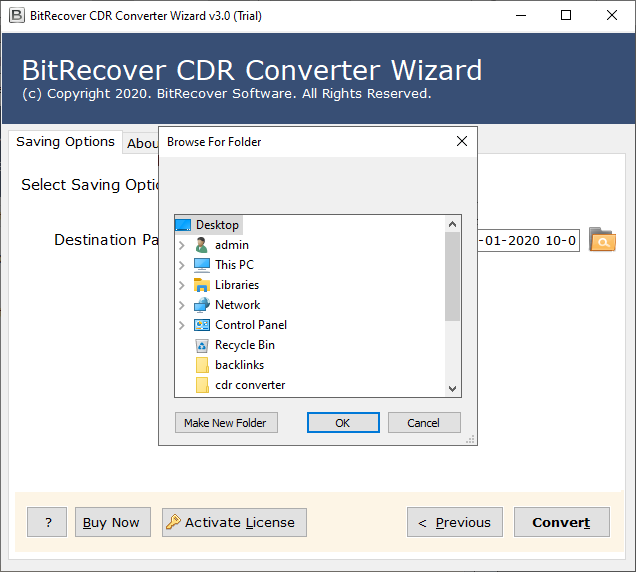
After all, click on the convert button to start CDR to PDF conversion process.
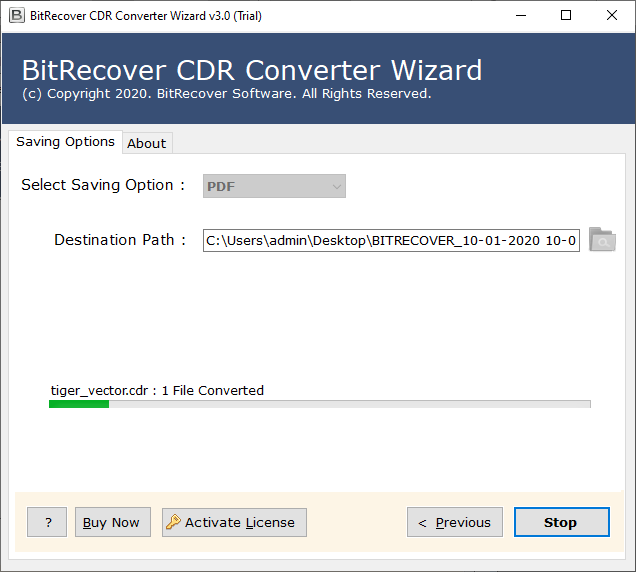
CDR to PDF Converter for Windows – Features and its Benefits
Two Options Available to Select Multiple CDR Files: – The CDR to PDF Wizard allows you to choose single as well as multiple CDR files at once.
Support CorelDraw CDR Files from All Versions: – The CDR to PDF Converter software supports all versions of CorelDraw CDR files including CorelDraw 2019, 2018, 2017, X8, X7, X6, X5, X4, X3, 12, 11, 10, etc.
Maintains Originality During Conversion: – The software preserves CDR file originality after completing the conversion process.
Set Destination Location Path: – You can set the resultant location path before starting the conversion process of CDR to PDF format.
Simple to Understand Interface: – It provides a simple and consistent interface that can easily understand by any technical or non-technical user.
Support All Microsoft Windows OS: – The software supports all versions of Microsoft Windows Operating System including Windows 10.
Frequently Asked General Queries for CDR File to PDF Converter
How to Save CDR to PDF in Windows 10 ?
Follow the below steps to export CDR to PDF format: –
- Run CDR to PDF Converter on Windows.
- Select CDR files with dual selection options.
- Choose PDF in saving options and destination location.
- Click on the convert button to start the process.
How many CDR files convert to PDF using this software ?
You can select multiple CDR files using dual selection options.
Can I install this application on Windows 10 Computer ?
Yes, the software supports all versions of Microsoft Windows Operating System including Windows 10.
Does the software support another saving option to convert CDR files ?
Yes, the software provides multiple options such as Convert CDR to PDF, CDR to GIF, CDR to JPG, CDR to BMP, CDR to TIFF, etc.
Conclusion
We have described all possible procedures for converting CDR to PDF format. Now, the role of CorelDraw customers here is to choose one of the appropriate solutions for their purpose. To help you make a wise decision, we would like to suggest an offline CDR to PDF converter. The software to convert CDR to PDF works without any server upload or internet connection. This software never stores your personal information inside the database.



