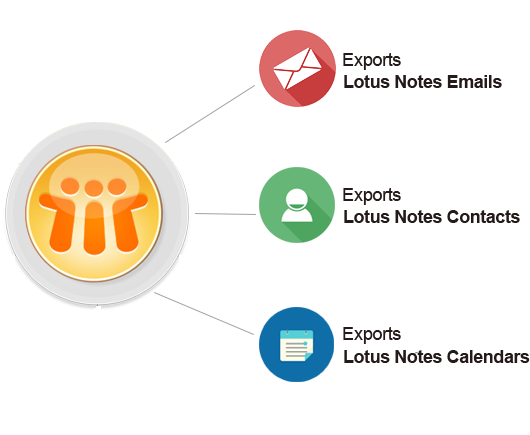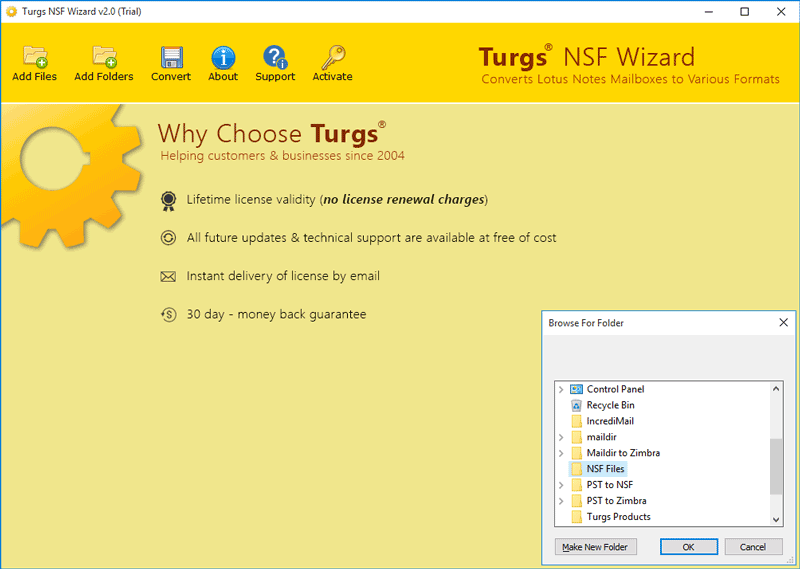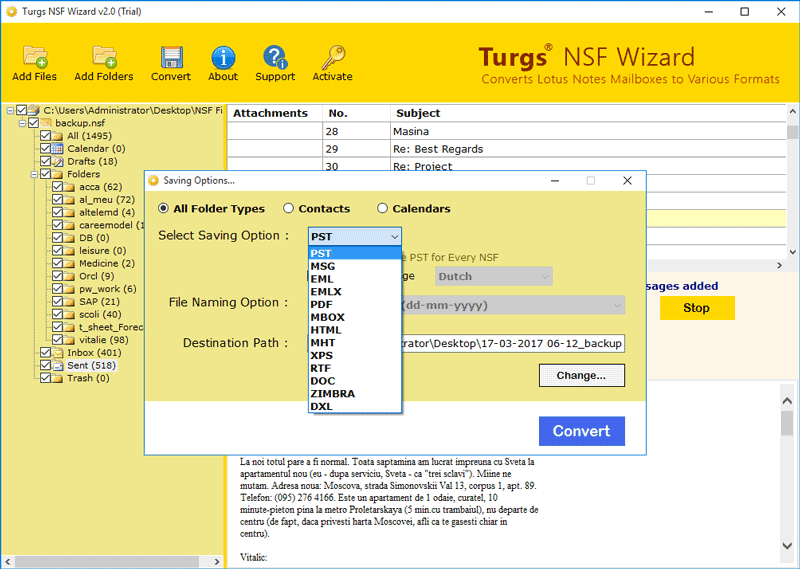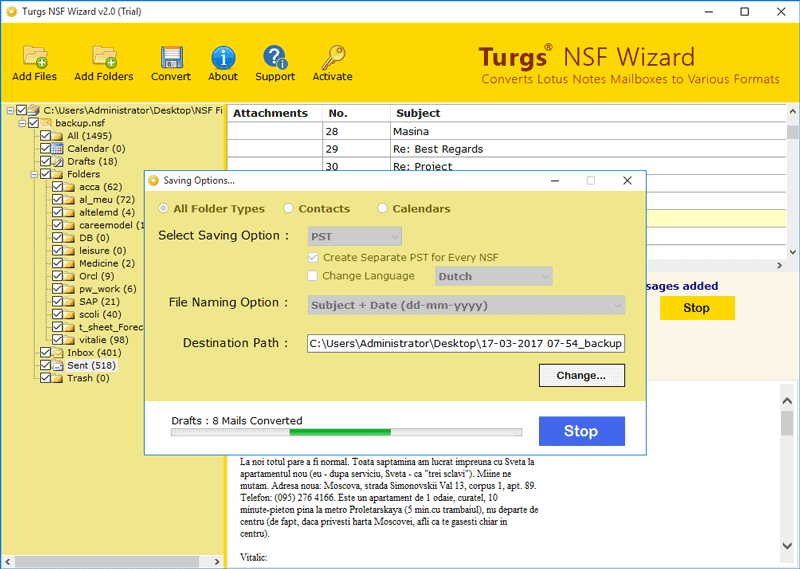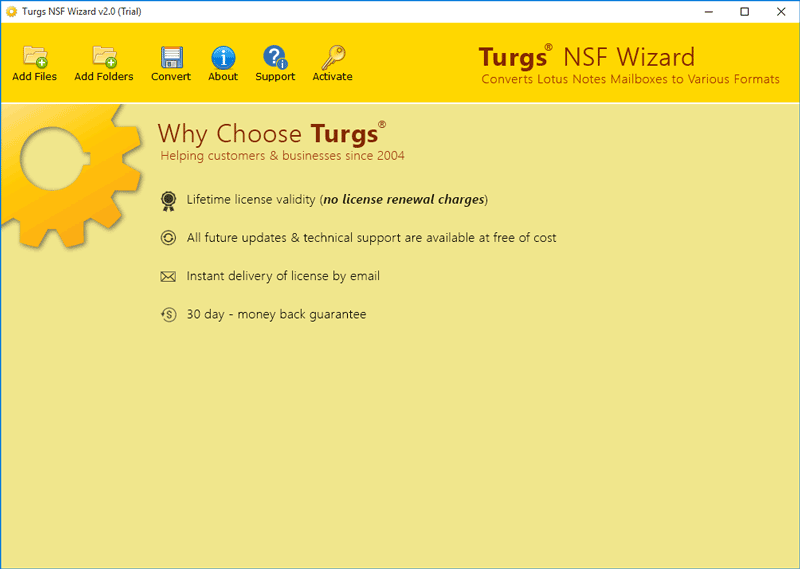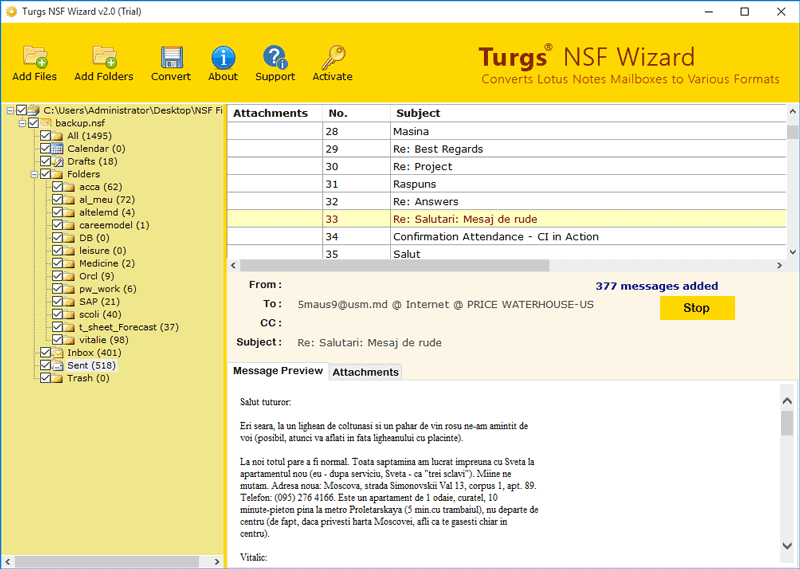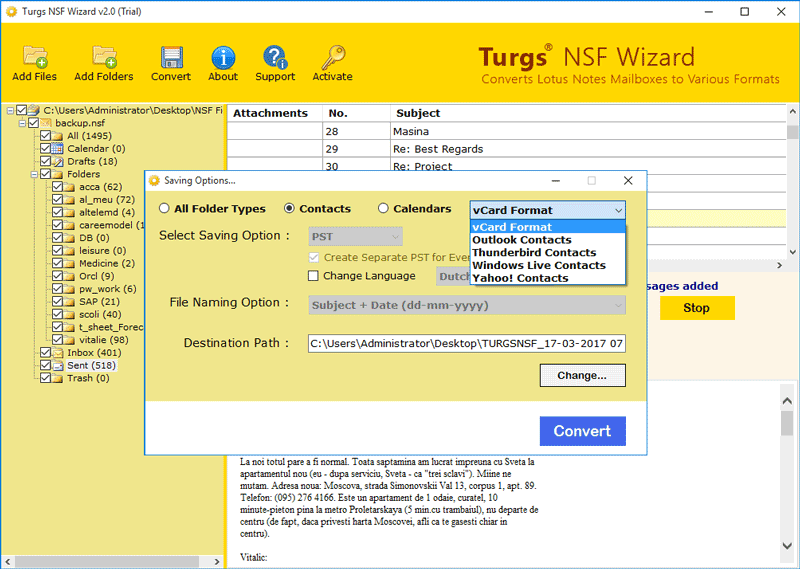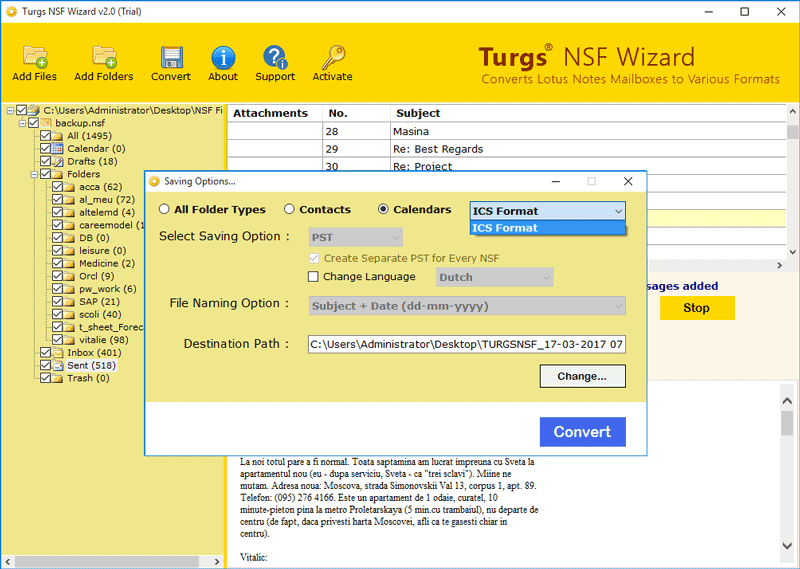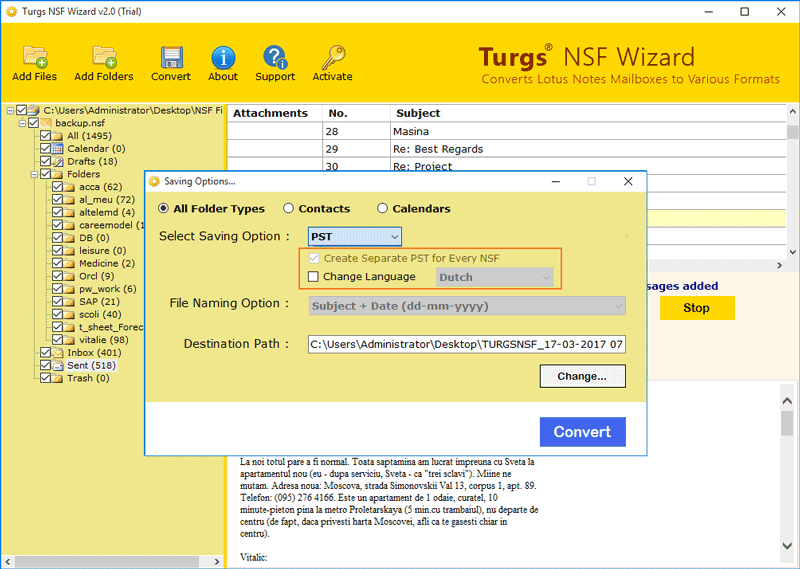IBM Lotus Notes Converter
IBM/Lotus Notes Migration Tool to export Lotus Notes to Outlook
- Convert Lotus Notes to Outlook and Various Popular File Formats.
- Export Emails, Contacts, Calendar from Lotus Notes to Outlook PST.
- Dual Option allows you to convert bulk Lotus Notes Mailbox at once.
- Support All version of IBM Notes, Lotus Notes, and IBM Lotus Notes.
- Separate option to Export Lotus Notes Contacts and Calendar Only.
- View & select Lotus Notes Mailboxes items before migration process.
- Support to migrate Lotus Notes to Various Email Client Application format.
- Support to Transfer Lotus Notes Archive to Outlook 2019, 2016, 2013, 2010.
- Accept Mailboxes from all versions of Lotus Notes and IBM Notes 10.0.1, 10.x.
Compatible with all latest Windows OS
Installation of IBM Lotus Notes is Required
***Download Free Lotus Notes Converter Tool to initialized the process of convert Lotus Notes to Outlook few emails before purchase.