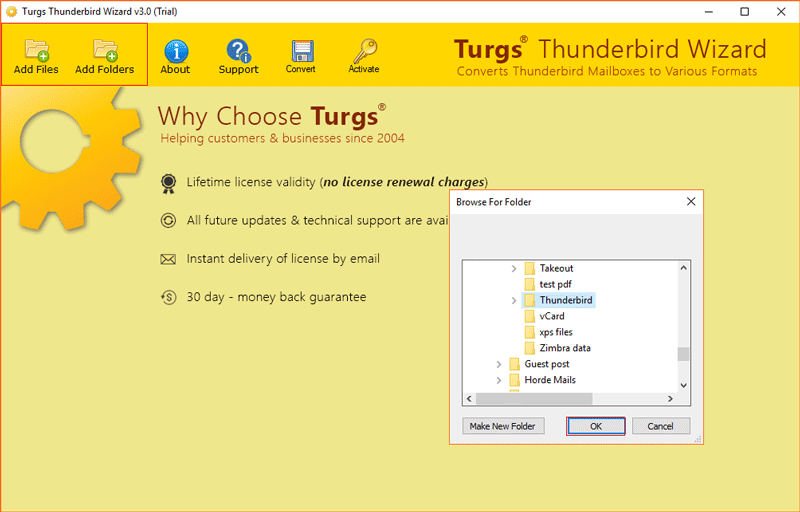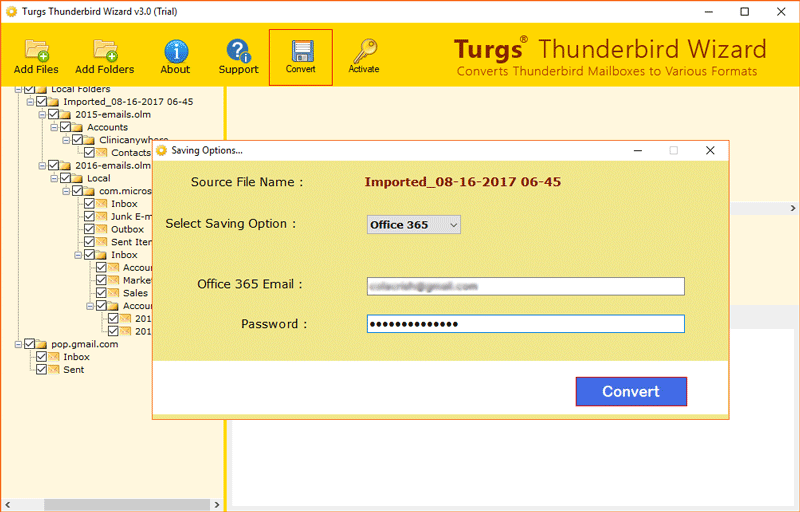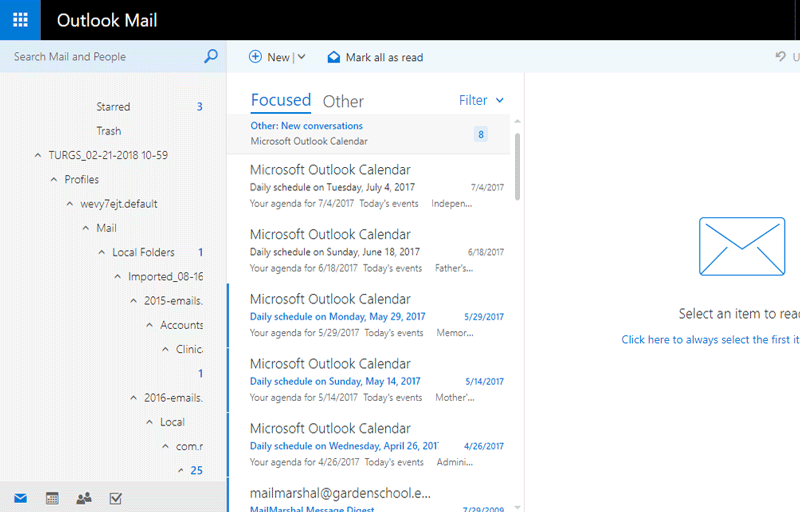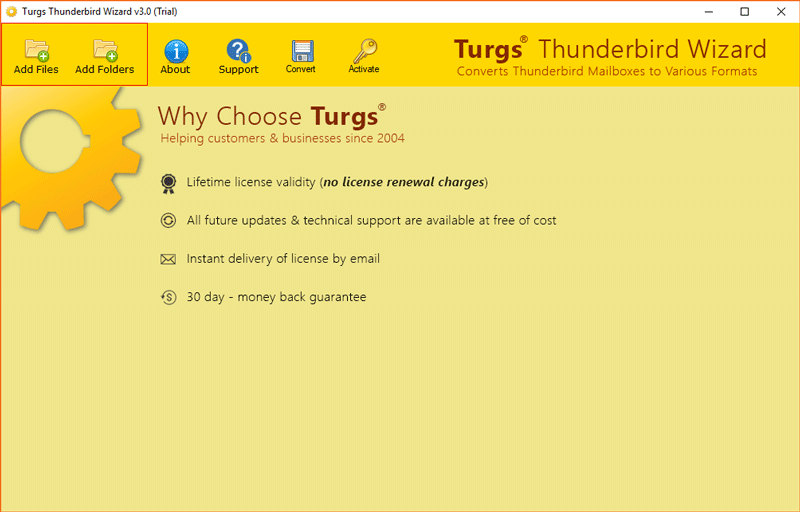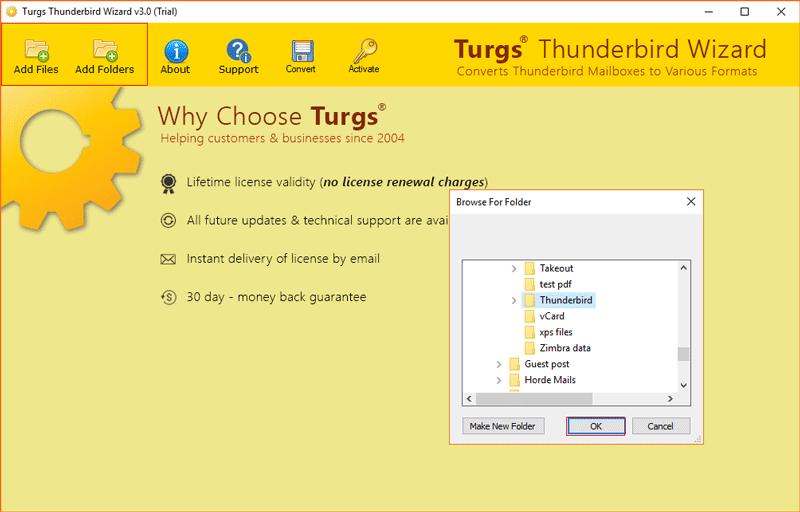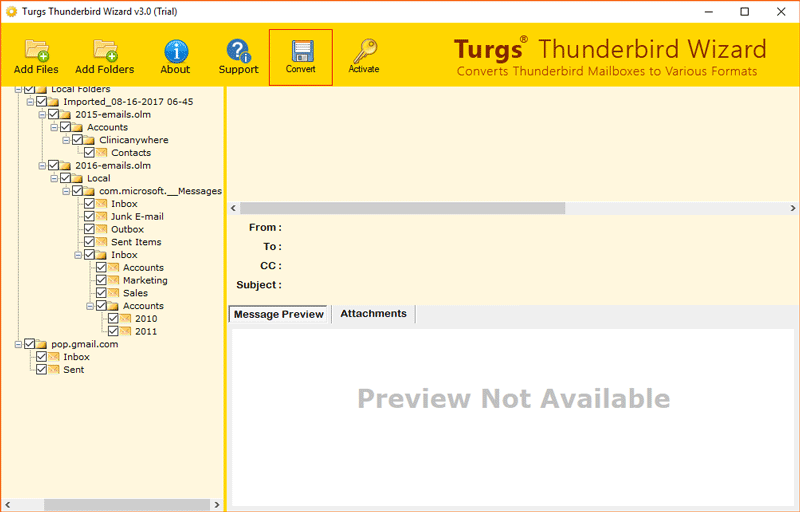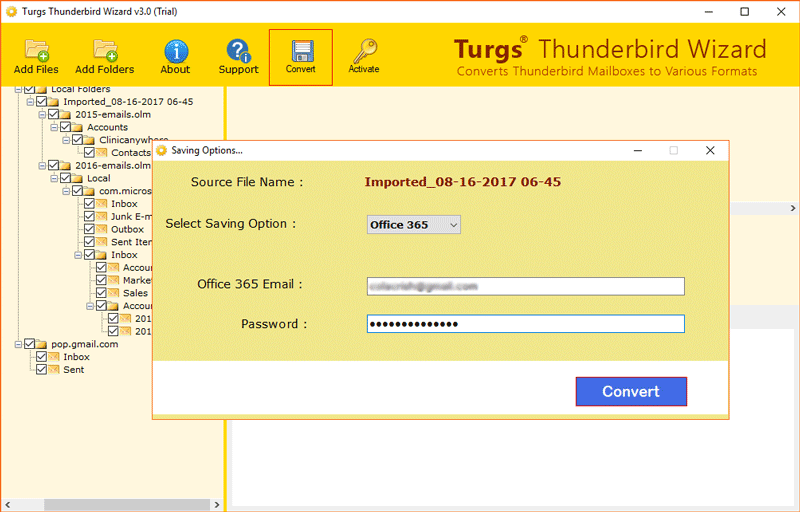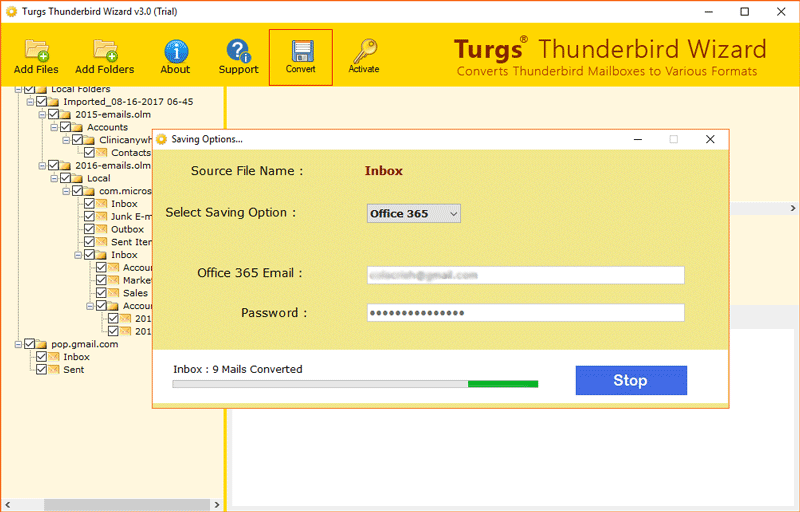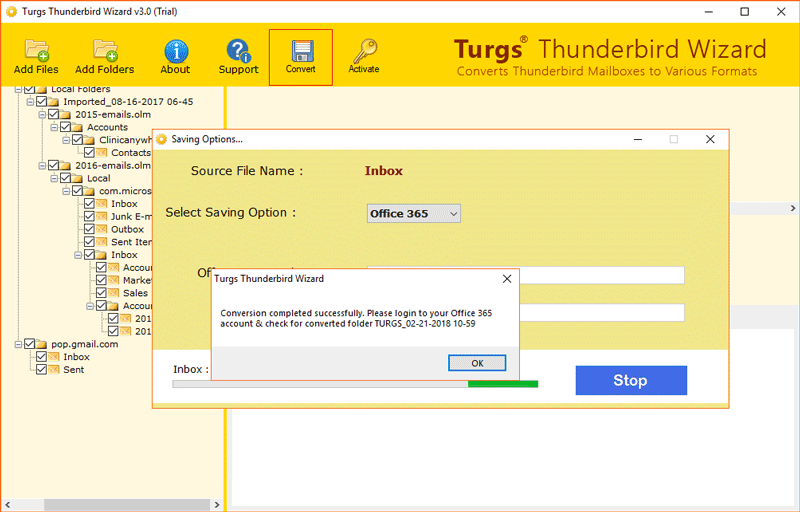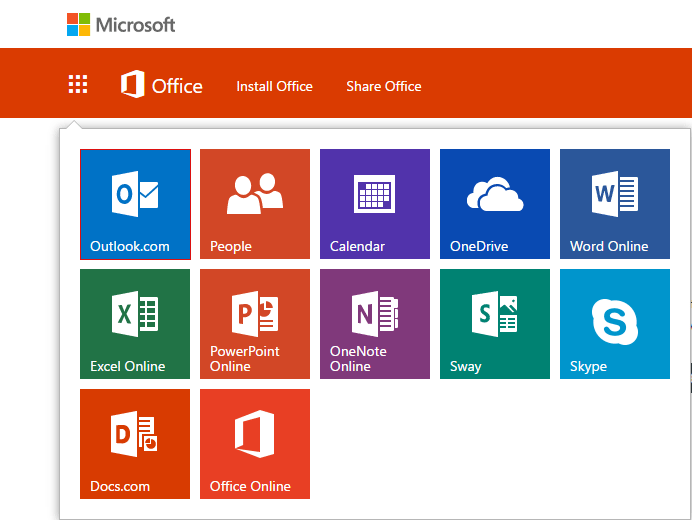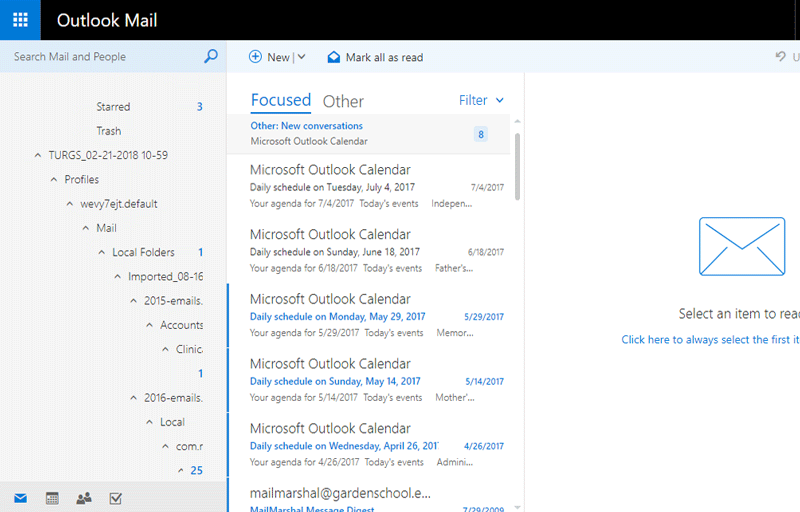Thunderbird to Office 365 Wizard
Import Emails from Thunderbird to Office 365, MS Outlook.com and Exchange Server
- Migrate Mozilla Thunderbird Emails to Office 365 Directly
- Import Thunderbird to Outlook.com straightforwardly
- Sincerely transfer messages into MS Exchange Server
- Allows to move several files at once with attachments
- Preview all mailboxes in software panel before switch
- No database size limitation to complete the migration
Compatible with all latest Windows OS
* Free demo version of this software is capable to transfer 25 emails from selected file Thunderbird file (s) to O 365, Outlook.com or Exchange server. Grab pro edition to migrate unlimited email messages.