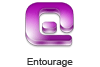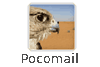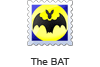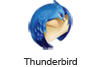Extract Attachments from MBOX Files
Turgs MBOX Mails attachments extractor application software allows you to extract multiple MBOX files emails attachment to users desired location. MBOX attachments extract Tool support all types of Emails attachments such as JPEG, PNG, DJVU, PDF, DWG, EML, HTML, MHT, ODT, PPT, TIFF, XLS, ZIP, etc.